Gnosis Chain Guide: Bridge, Swap, and Explore xDai with Squid
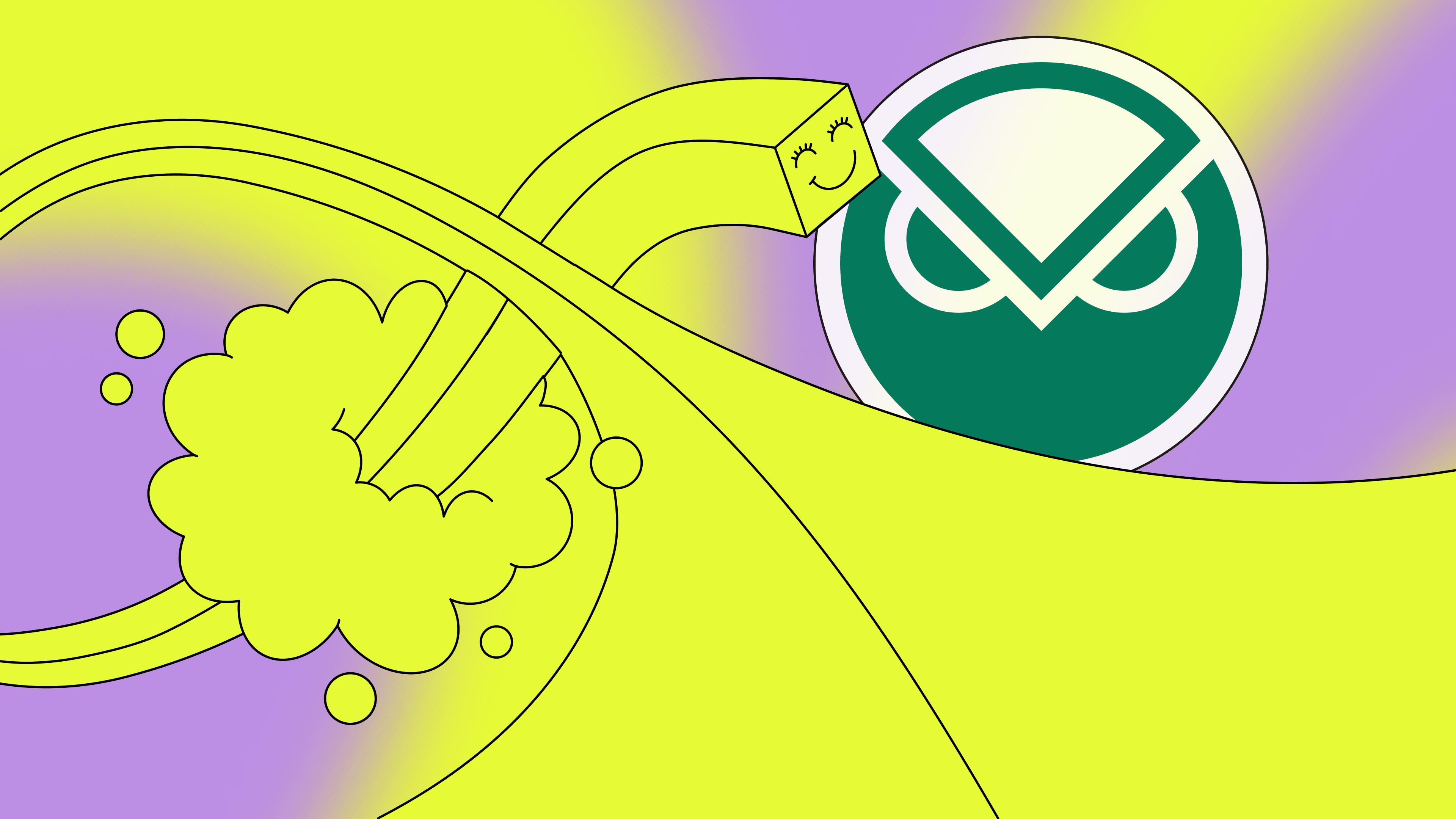
An Intro to Gnosis Chain
Before bridging to Gnosis, let’s explore what makes this Ethereum-aligned L1 unique - and why it continues to be one of the most useful ecosystems in crypto.
What is Gnosis Chain?
Gnosis Chain is a low-cost, EVM-compatible blockchain built for scalable, real-world usage. As one of the first Ethereum L1 sidechains, it powers apps like Gnosis Safe while keeping fees minimal and decentralization high.
Gnosis Chain uses xDai as its native gas token and is secured by a large validator set via the Gnosis Beacon Chain. It’s a go-to option for DAOs, community experiments, real-world assets, and secure multisigs - and it’s compatible with any wallet that supports Ethereum-based chains.
With Squid, you can now bridge directly into Gnosis from any chain and start using the tokens and apps that power it.
How to Buy Tokens on Gnosis Chain
Most major exchanges don’t list Gnosis-native assets like xDai, but you can use Squid to swap into tokens on Gnosis instantly.
Squid connects to DEXs like Honeyswap, Oku, Uniswap and Sushi to give you deep liquidity for the most popular tokens. You can start with ETH, USDC, or even memecoins on other chains, and receive tokens like xDai, USDC, or WETH directly on Gnosis in a single click.
Supported Tokens on Gnosis via Squid
- xDai - Gnosis’s native gas token
- USDC and USDT – Stablecoins
- WETH - Wrapped ETH
Visit Squid to check the latest token list and supported routes.
Bridging Guide to Gnosis Chain
Let’s walk through how to bridge from another chain into Gnosis using Squid.
In this example, we’ll go from USDC on Arbitrum to xDai on Gnosis, but the process works from any chain like Arbitrum, Base, Optimism, or Ethereum mainnet.
Swap into Gnosis Chain from any chain
Step 1 - Head to app.squidrouter.com
Step 2 - Connect your wallet (MetaMask, WalletConnect, etc.)
Step 3 - In the “Pay” section, select the source chain and token you want to swap from
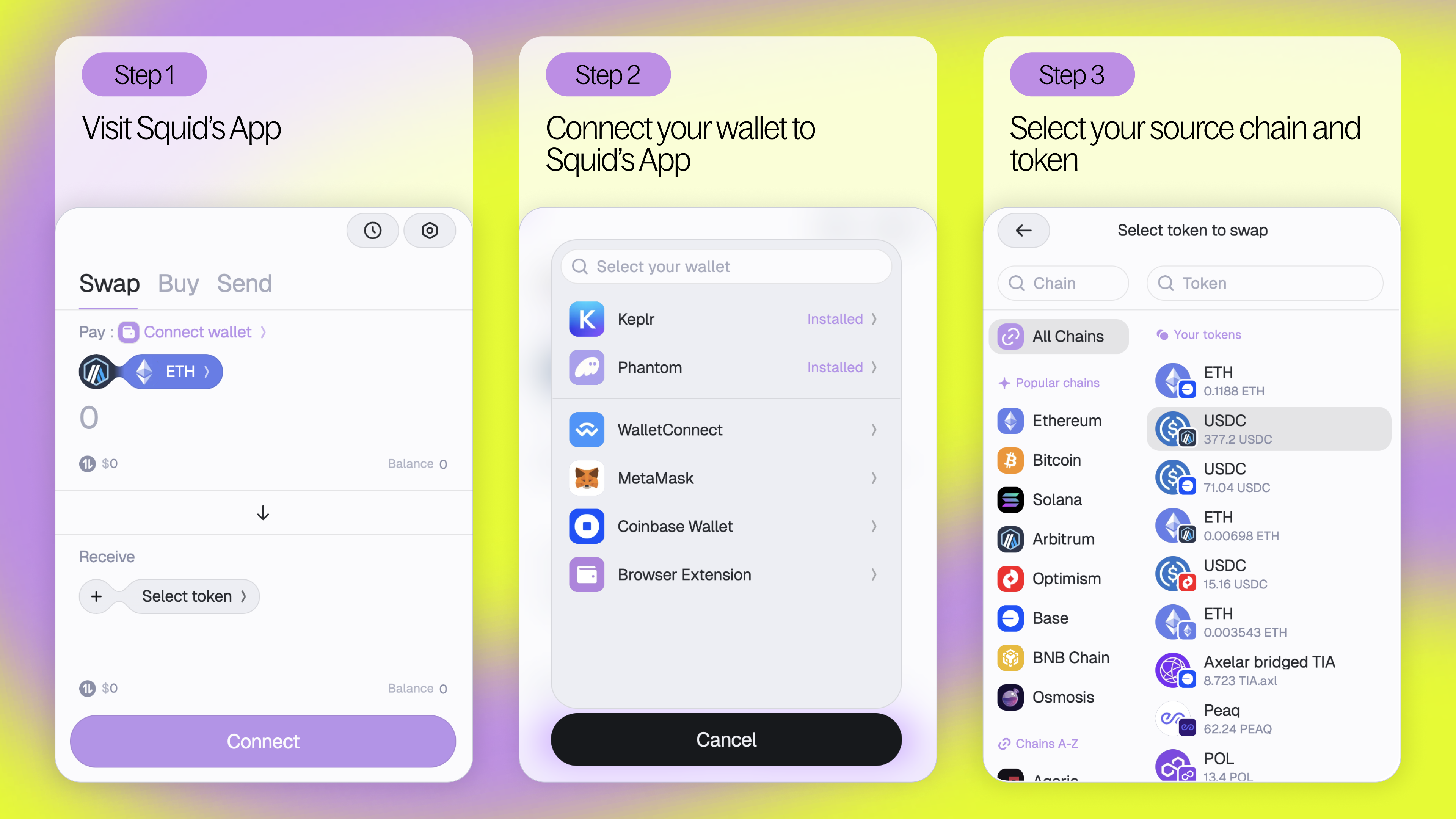
Step 4 - In the “Receive” section, select Gnosis Chain and choose your destination token (e.g. xDai)
Step 5 - Enter the amount, review your order, and click Submit. Confirm any wallet prompts (e.g. token approval, network switch)
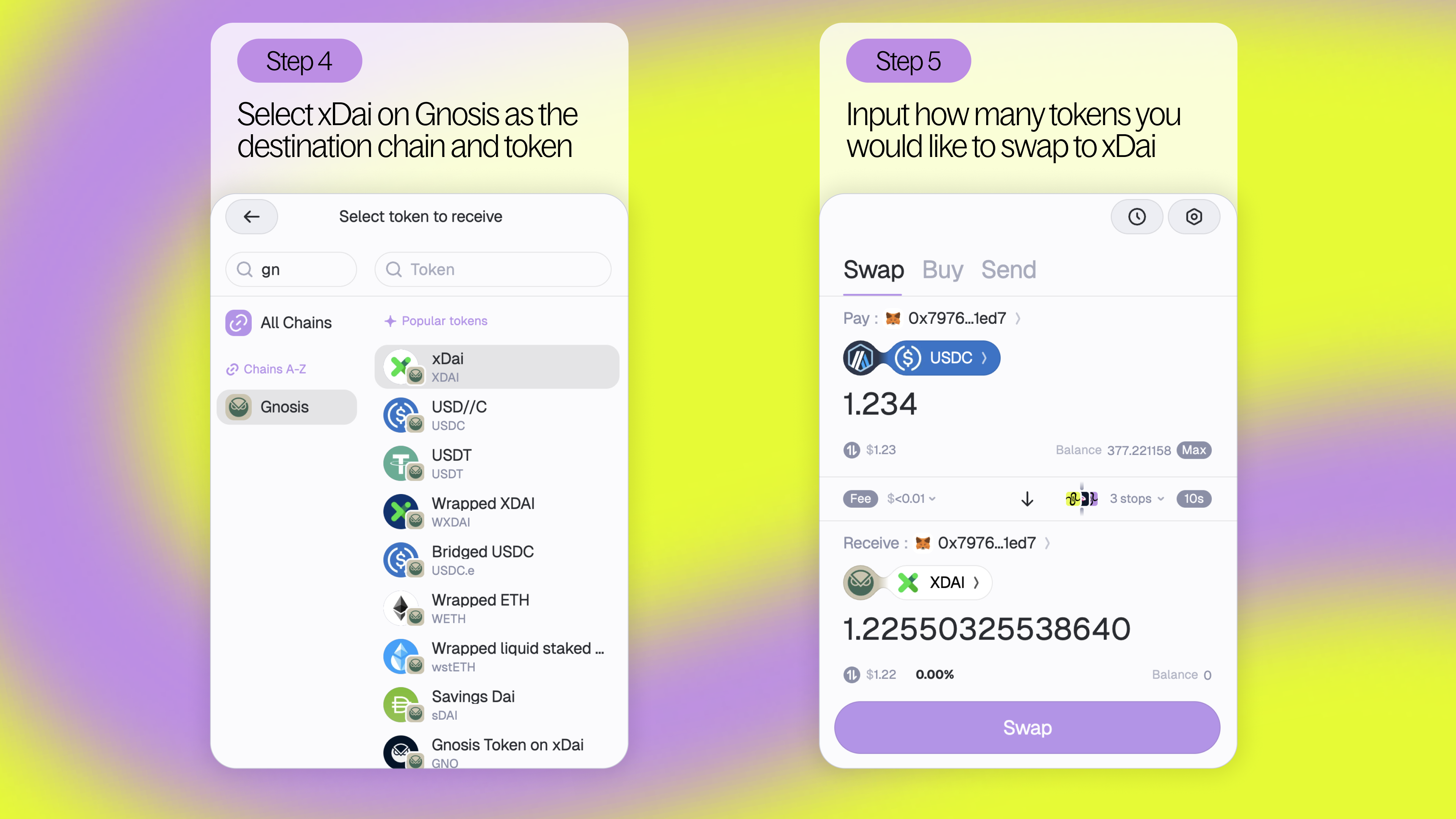
Step 6 - Wait for the confirmation message. Once it says Complete, your tokens are on Gnosis!
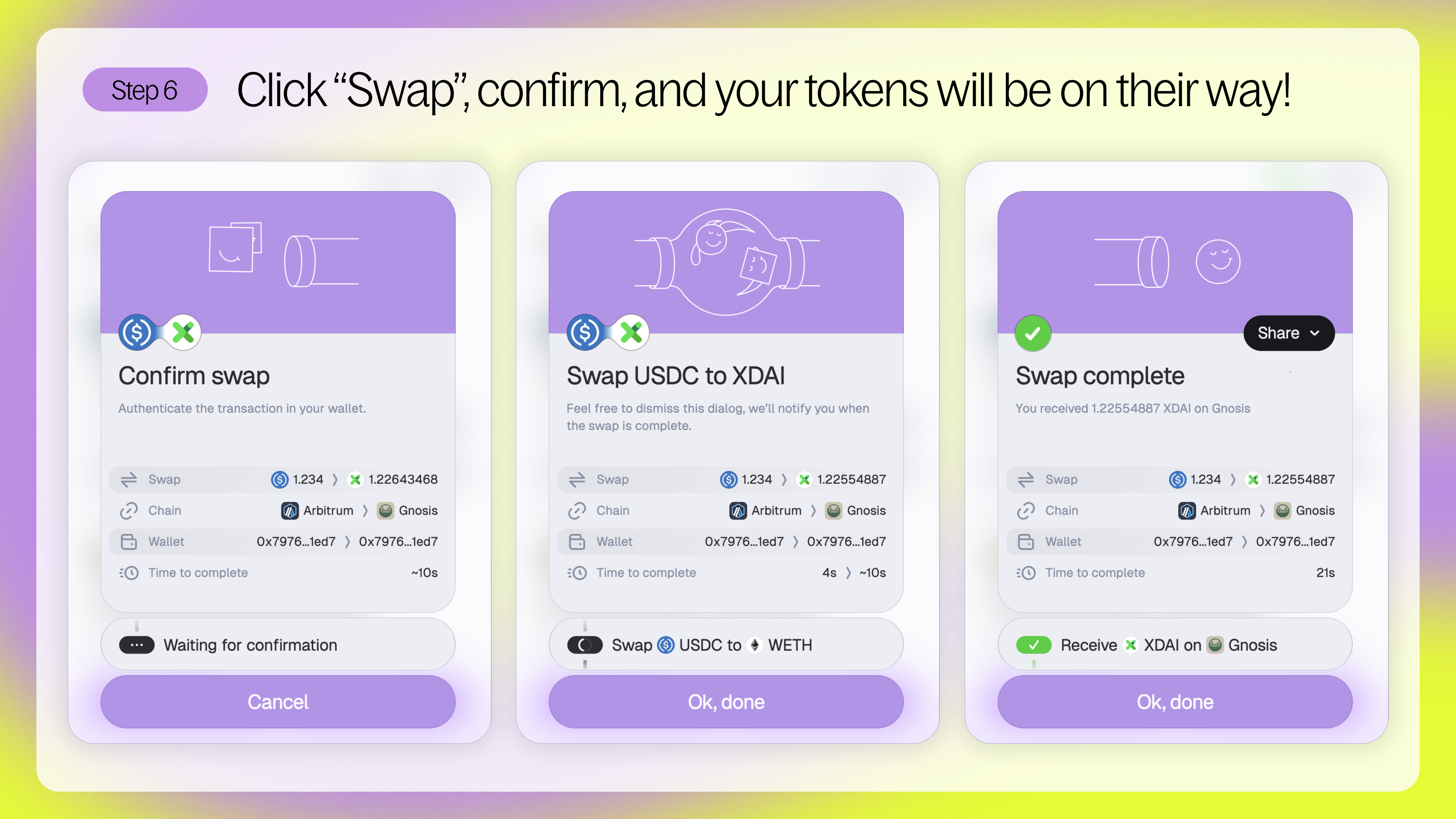
How to Add Gnosis Chain to MetaMask
To see your tokens and interact with apps on Gnosis, you’ll need to manually add the network to MetaMask:
- Open MetaMask and click the network dropdown
- Click “Add a custom network”
- Use the following info:
- Network Name: Gnosis
- New RPC URL:
https://rpc.gnosischain.com/ - Chain ID: 100
- Currency Symbol: XDAI
- Block Explorer URL:
https://gnosisscan.io/
Click Save. You should now find Gnosis in your MetaMask Networks list.
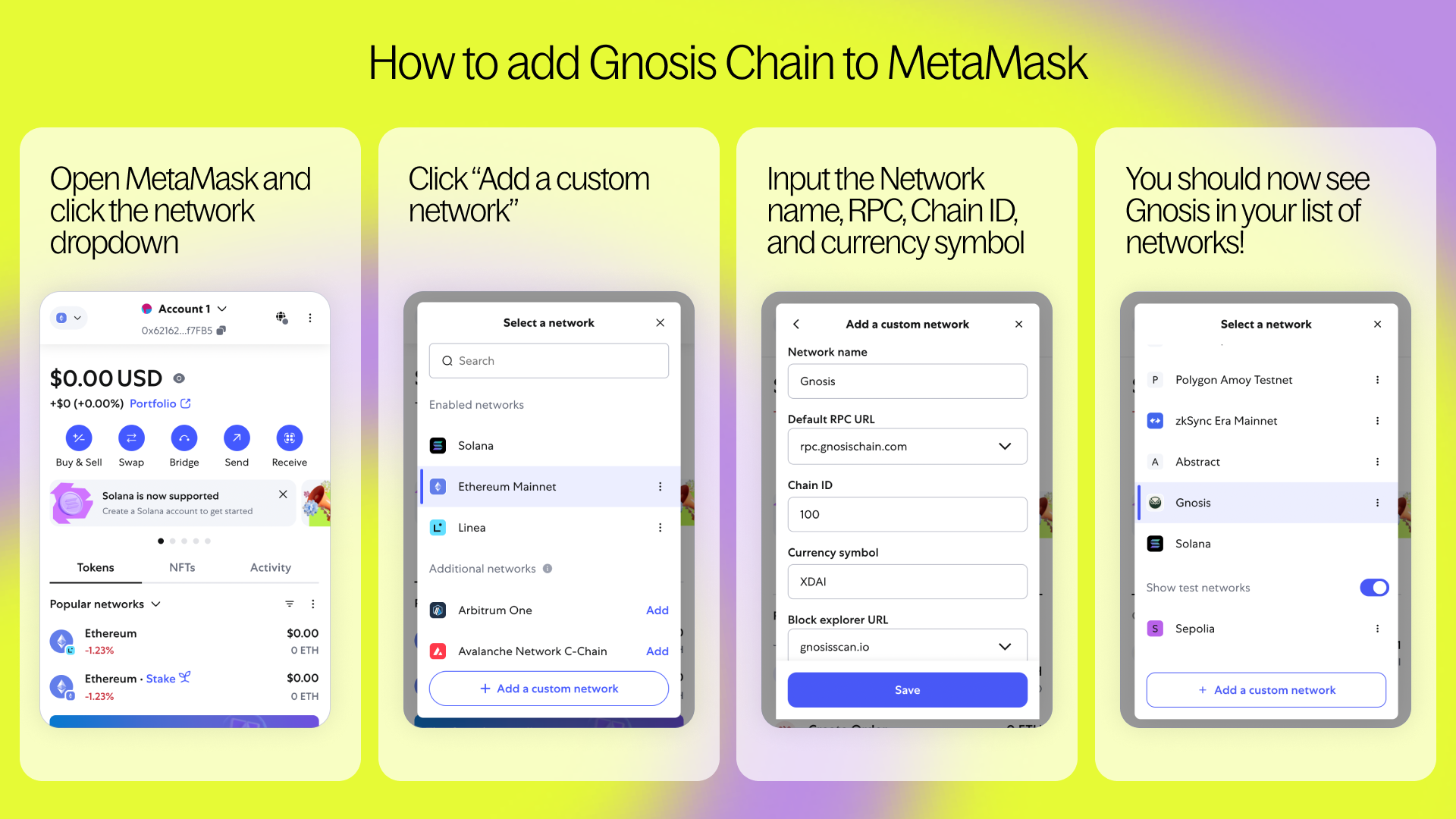
You’re ready to explore Gnosis Chain!
Whether you’re using Gnosis Safe, joining a DAO, or experimenting with low-cost DeFi apps, bridging with Squid gives you instant access to everything Gnosis has to offer.
Need gas? Need stables? Want to swap across chains without drama? Just use Squid.