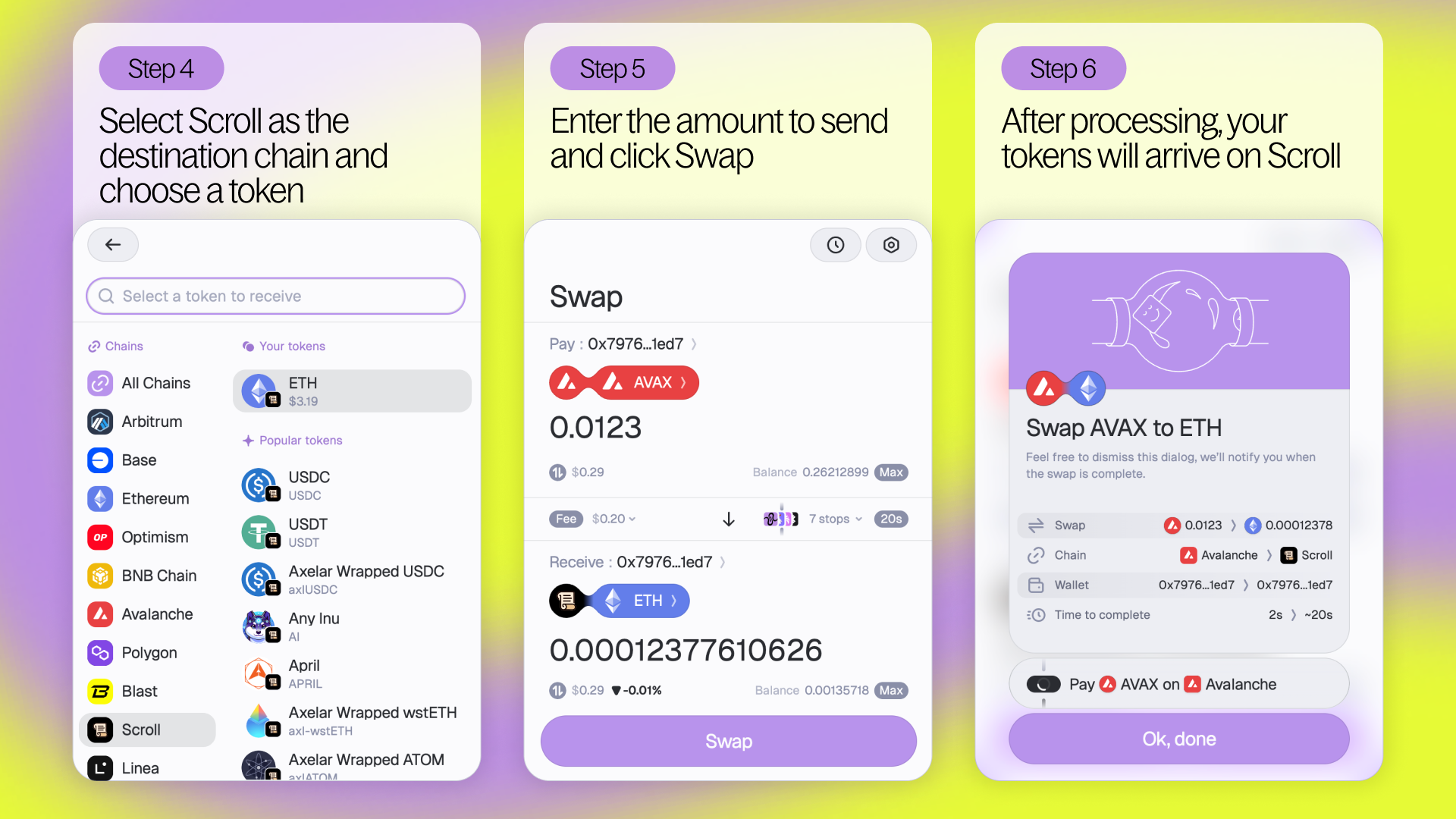How to bridge to Scroll: The native zkEVM
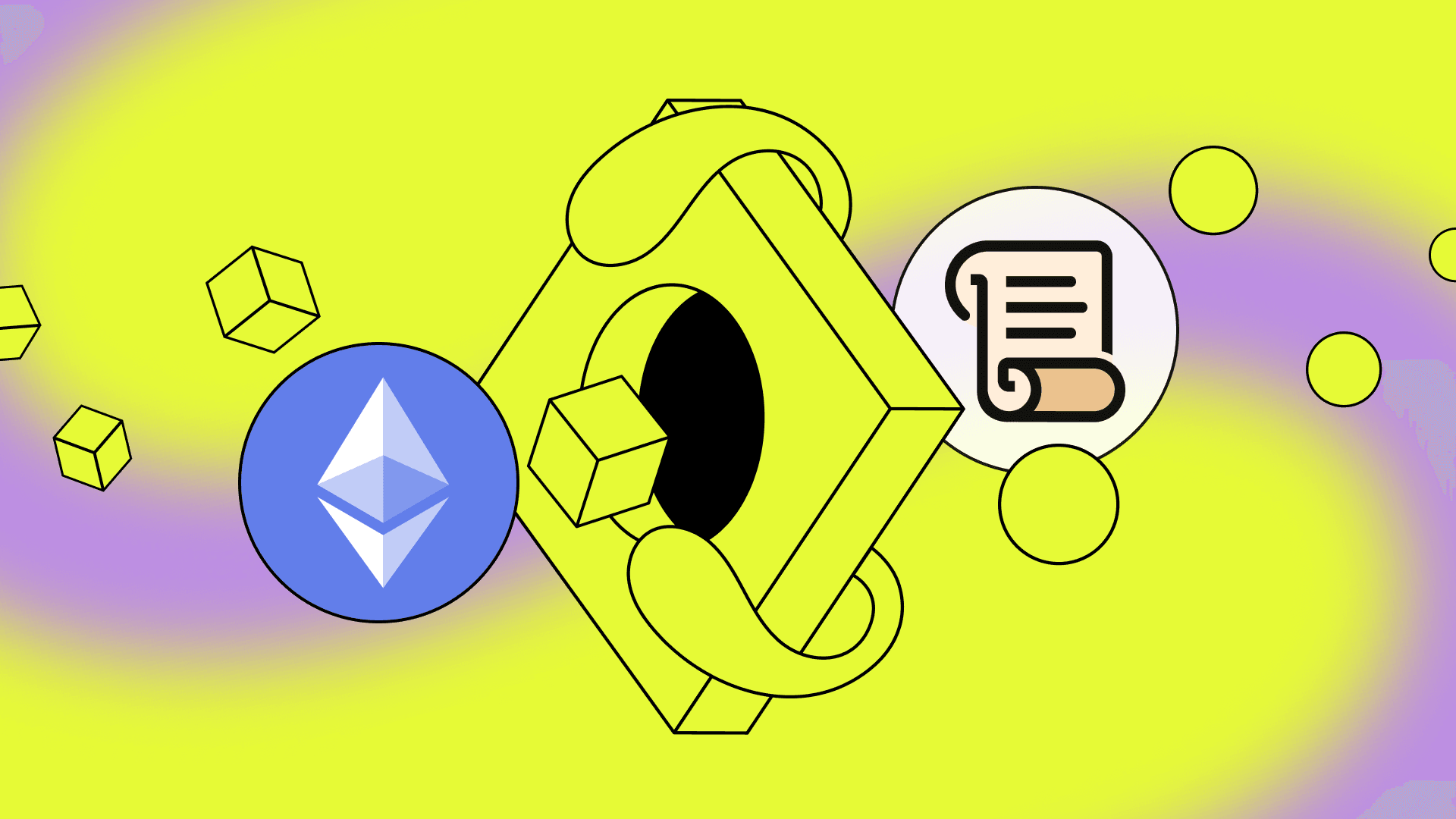
Bridging Guide to Scroll
Interested in bridging to Scroll? Use Squid and directly swap into Scroll from any chain - swaps into Scroll are supported both from EVM and Cosmos chains! Let’s dive in.
Step 1 - Go to app.squidrouter.com
Step 2 - Connect your wallet. Note: You can also select the chain you will be swapping assets ‘From’ under the wallet dropdown.
Step 3 - If you’ve only connected your wallet and have not yet selected your source chain: under the ‘From’ section, select the source chain you’re bridging from, and the source tokens you’re using.
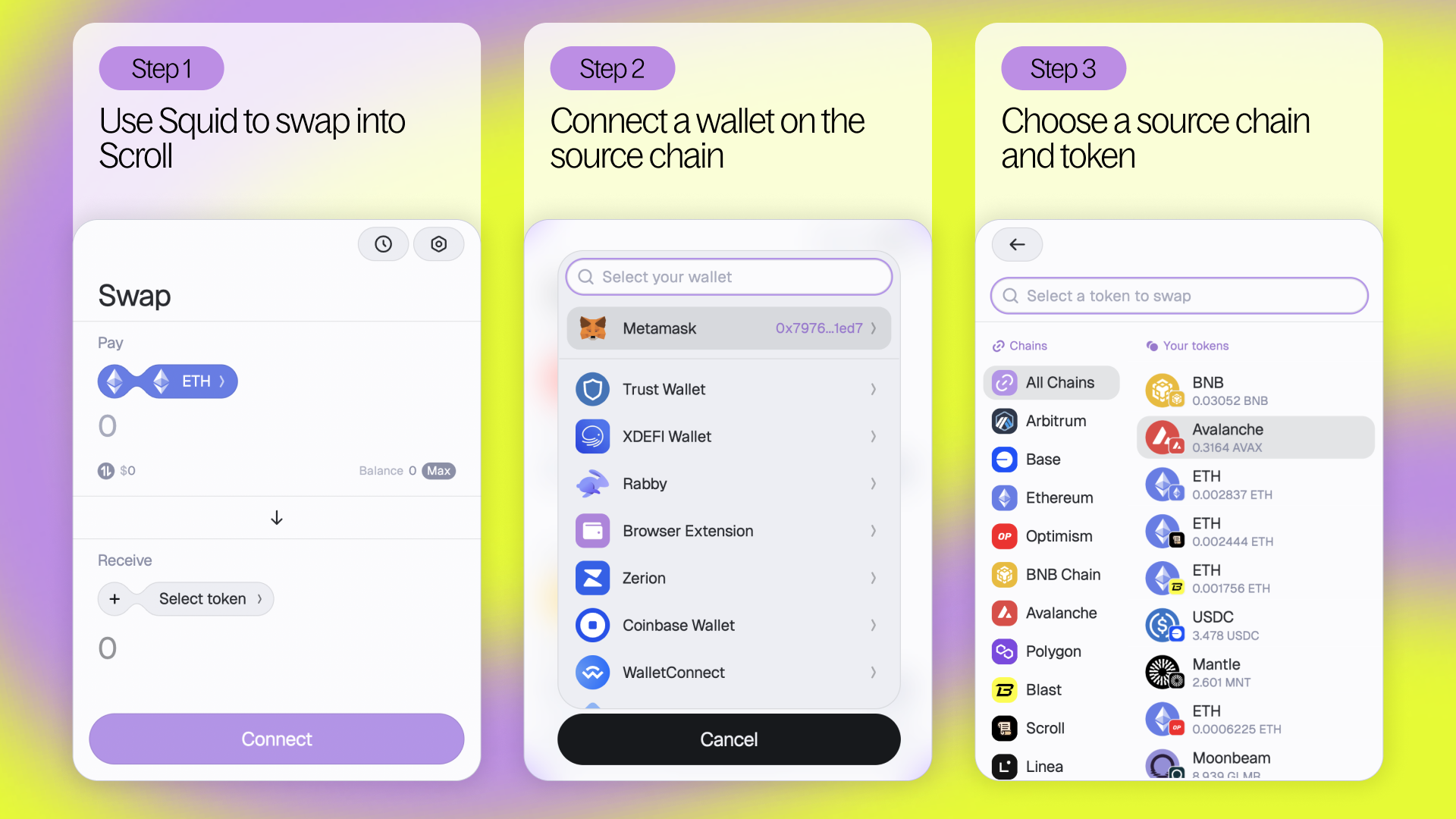
Step 4 - Now choose Scroll as your destination chain, and select the token you’d like on Scroll.
Step 5 - Choose the amount of your selected source token to swap into Scroll, review your order summary, then click ‘submit.’
Note: Make sure to confirm in your wallet alongside Squid if your wallet settings require any additional confirmations (ie switch network; give permission to use tokens; general confirmation).
Step 6 - After submitting, a ‘Processing’ message will appear and then a ‘Complete’ to confirm your transaction was successful. Congratulations, you now have tokens on Scroll!