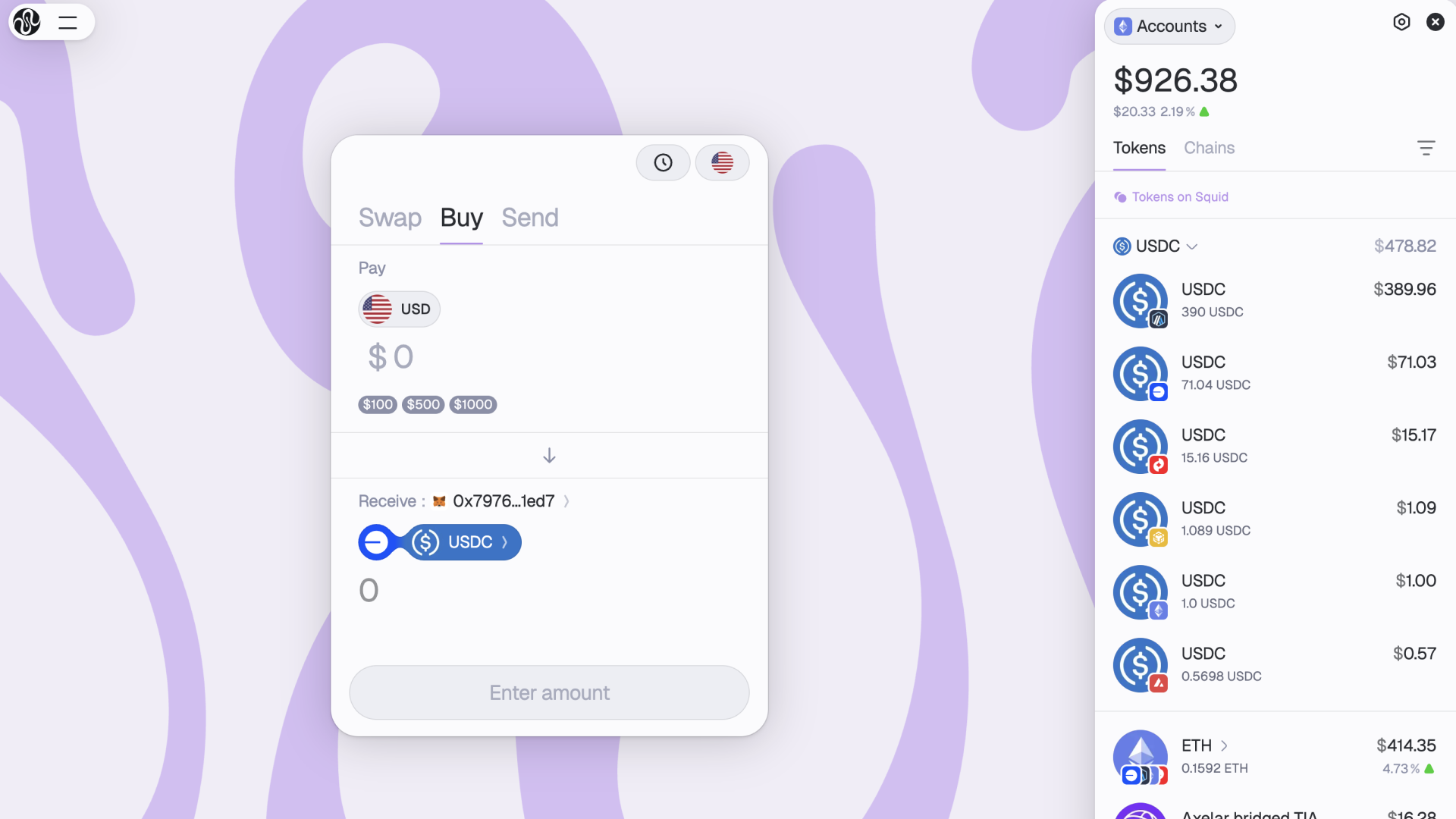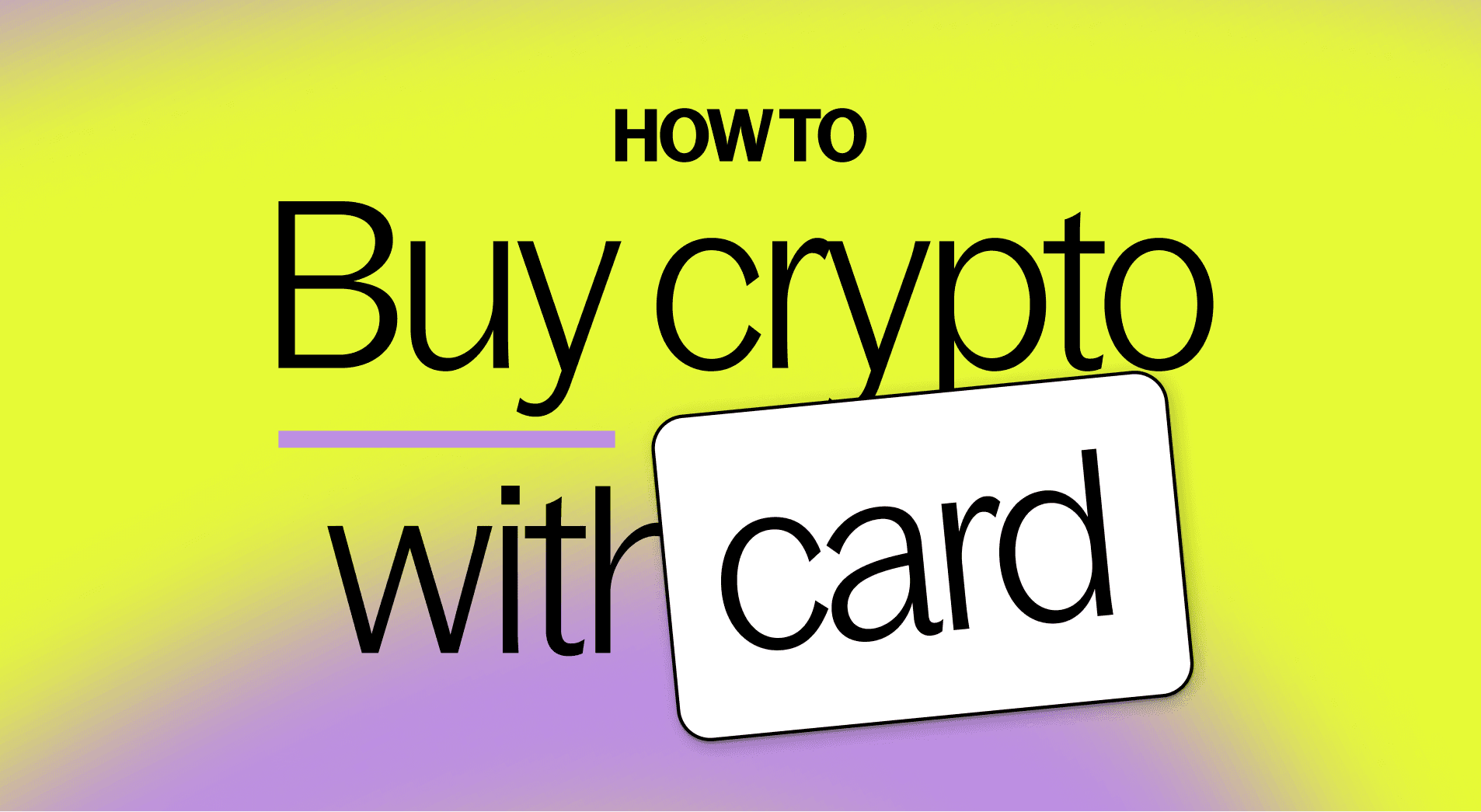How to buy crypto with Apple Pay

How to buy crypto with Apple Pay
Squid supports multiple options for buying crypto, and will offer you the best prices for your intended purchase. You can buy crypto via Credit Card, Debit Card or Apple Pay. In this guide we’ll be paying for crypto using Apple Pay.
Step 1 - Visit app.squidrouter.com and click the “Buy” tab. Select the currency you’d like to purchase crypto with.
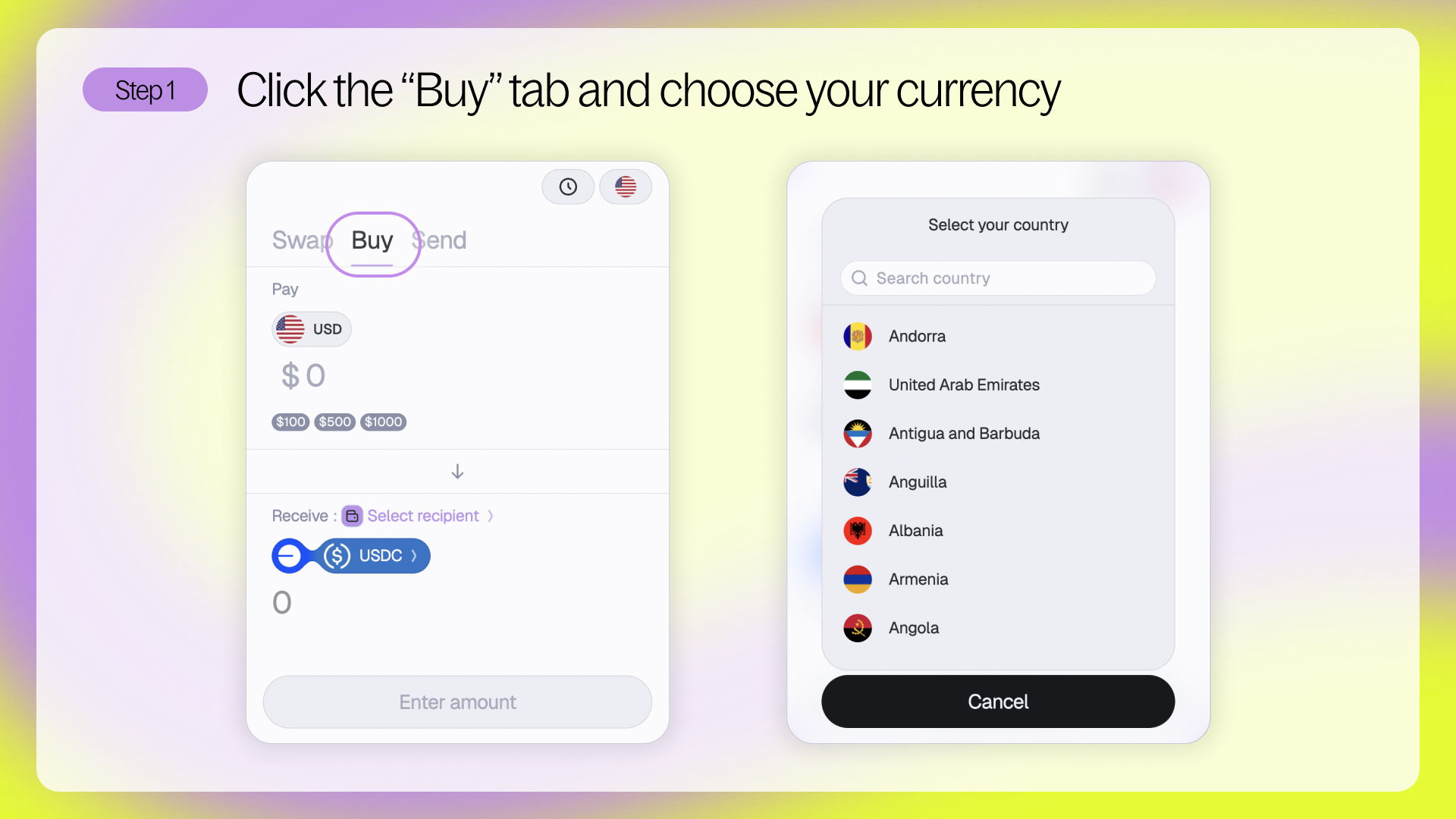
Step 2 - Enter the amount of the intended purchase and select the token you’d like to receive (along with the chain you’ll be receiving this token on). Click “Checkout” to continue.
For this example, we’ll be purchasing $10 of USDC on Base.
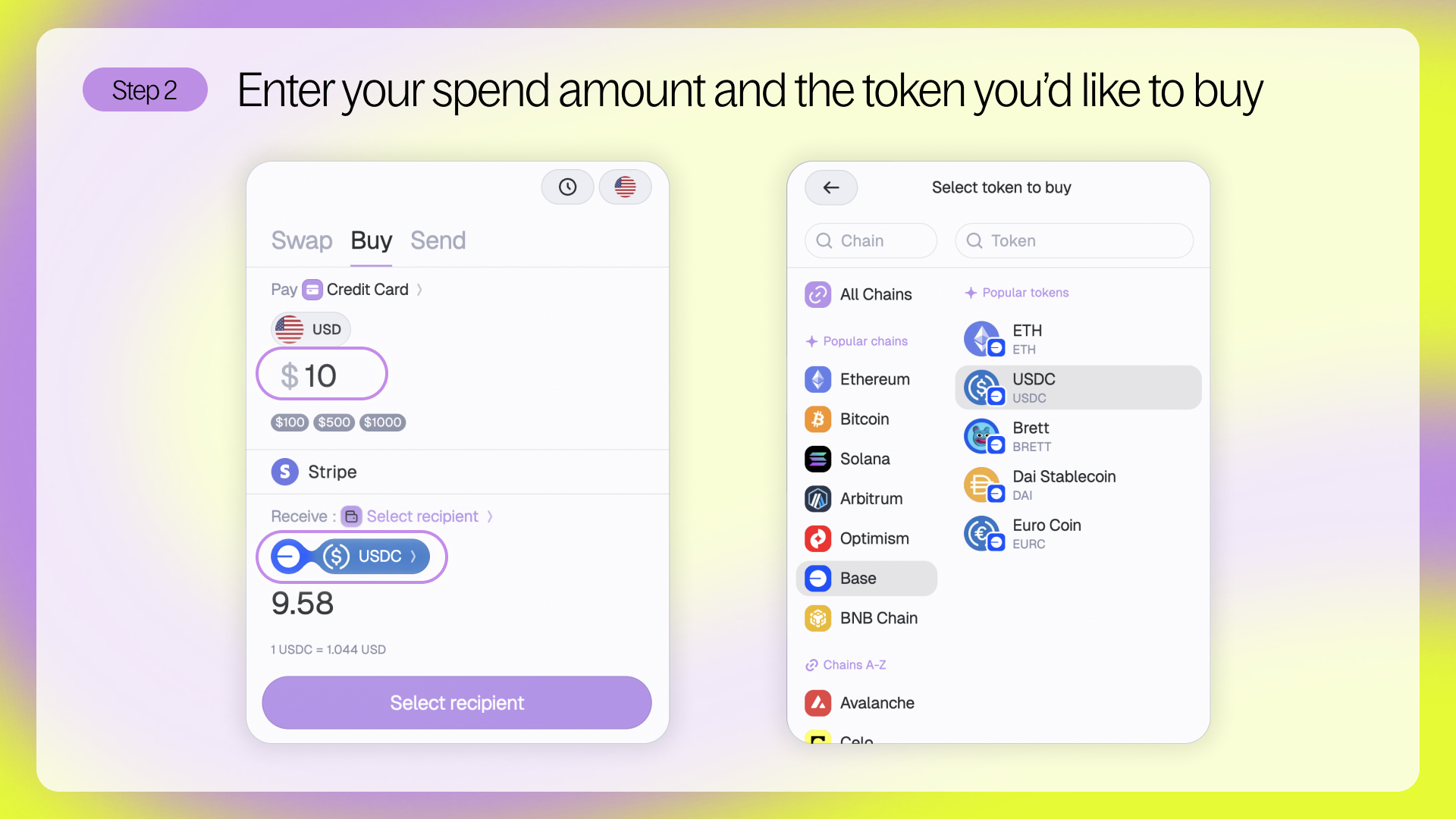
Step 3 - Click “Select recipient” and connect the wallet where you would like to receive the tokens.
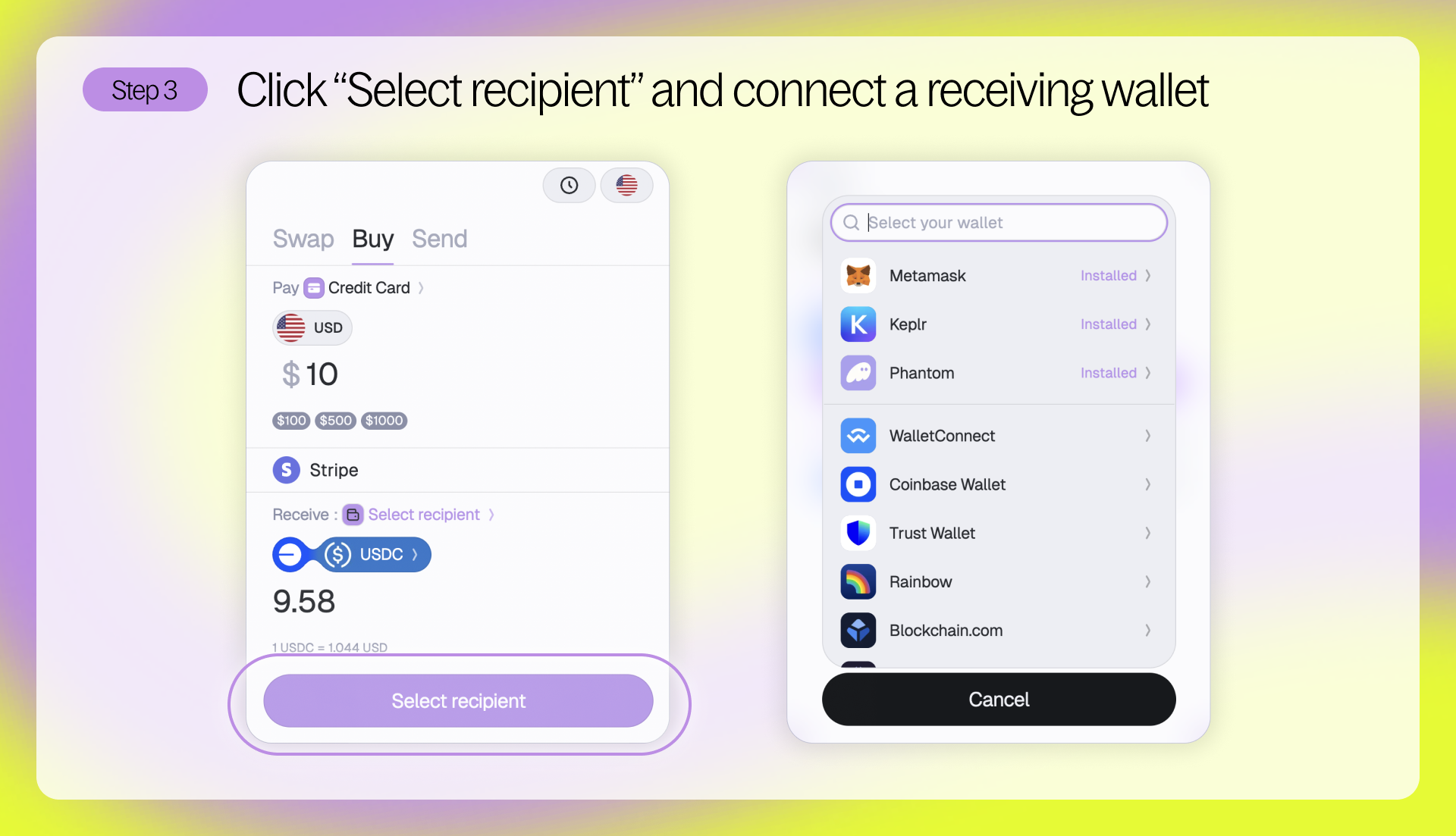
Step 4 - The payment method in the UI will automatically be set to “Credit Card”. Click on it to change it to Apple Pay.
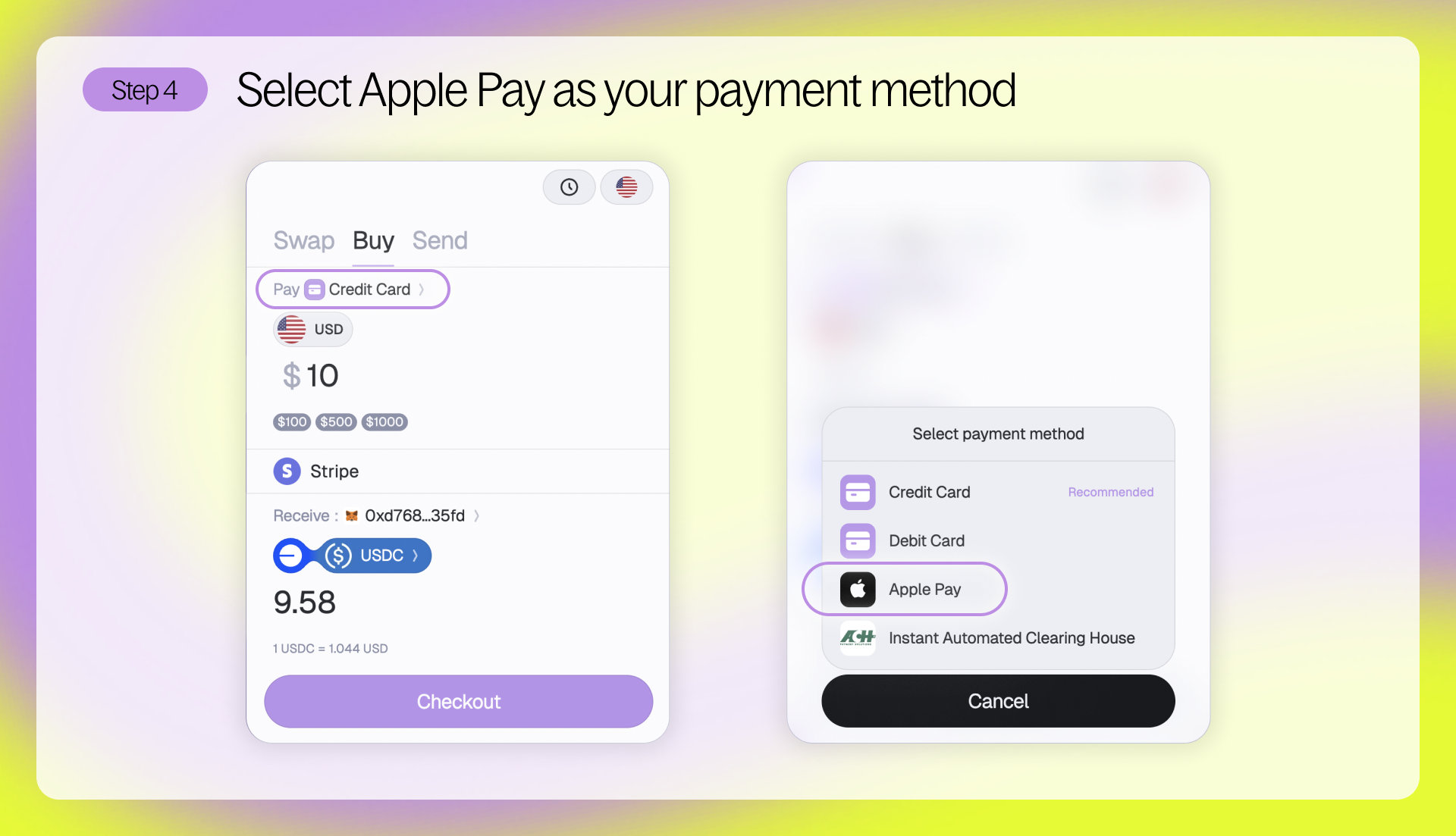
Step 5 - Choose your preferred onramp provider - we’ll be using Stripe to checkout. If you do not have an existing account, you will need to create one, submit personal information, and verify through an email address.
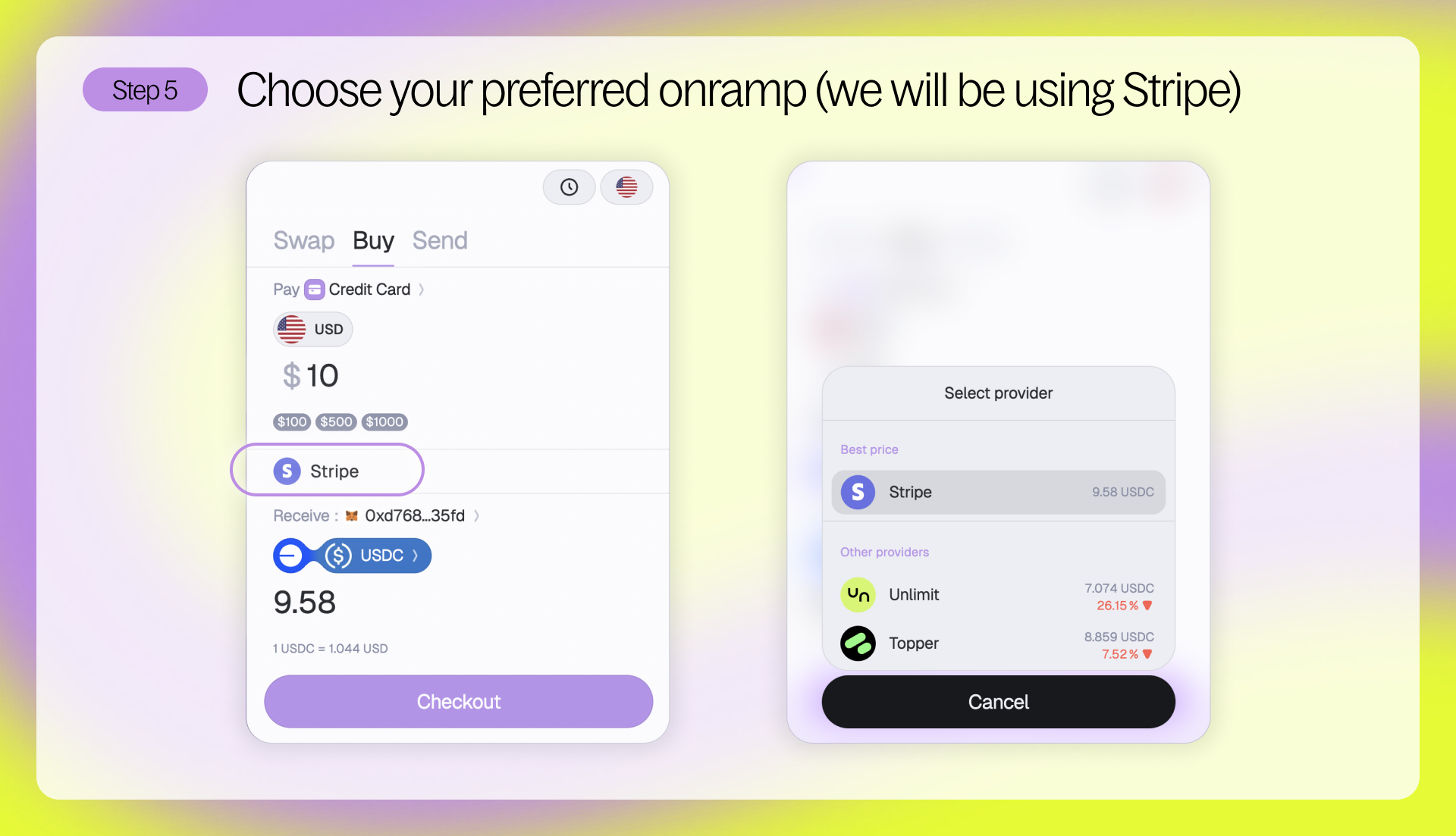
Step 6 - After you’ve created or logged into your account, review the order and proceed with adding a payment method and paying for the order with Apple Pay. You will receive a message that your order is processing.
Note: This is secure and all personal information is encrypted by the provider.
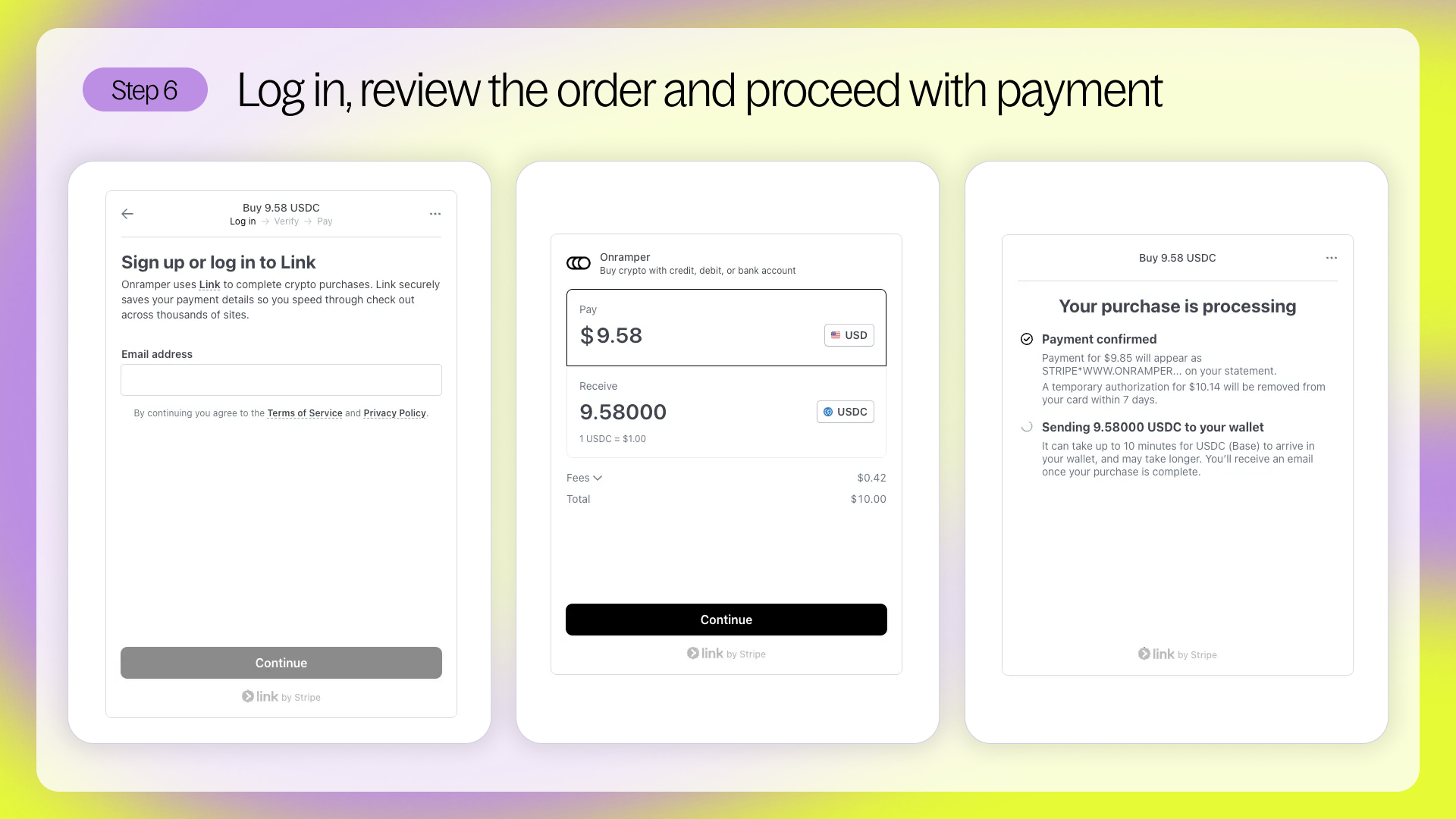
Step 7 - Shortly after submitting your order, the tokens you have purchased will arrive in the wallet you connected to Squid. You will be sent a receipt via email with the details of your purchase.
And don’t forget - Sign into Squid Wallet View to see all assets across chains in one place. Including the tokens you just bought with your credit card.