PEAQ Made Simple: A Beginner’s Guide to Bridging to peaq
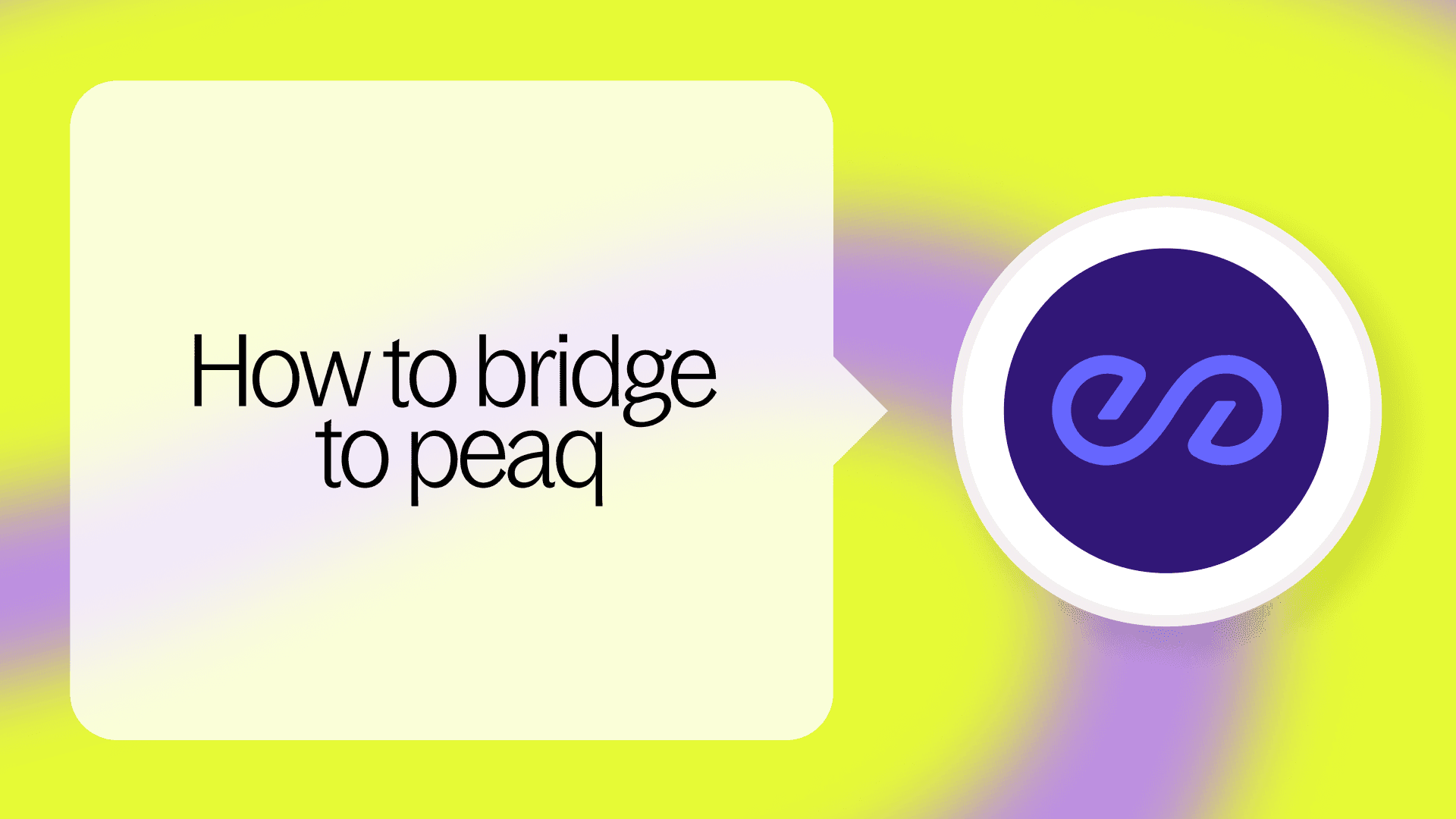
What is peaq
peaq is the Layer 1 powering the Machine Economy - where smart vehicles, devices, and infrastructure connect, earn, and operate onchain.
The PEAQ token is your key to this ecosystem: used for staking, governance, gas, and interacting with dApps that run real-world machines.
With Squid, you can bridge directly into PEAQ and get any token or stablecoin in a few clicks - no juggling wallets or networks required.
Swap into peaq with Squid
Whether you’re here to stake, build, or just explore the peaq ecosystem, getting PEAQ is the first step. This guide shows you how to do it smoothly with Squid.
How to get PEAQ on peaq from any chain
Bridge to peaq using popular tokens from EVM chains like Arbitrum, Ethereum, Base, Optimism, and more - all in one smooth swap on Squid. In the example below, we’ll be swapping USDC from Arbitrum to PEAQ on peaq.
Step 1 - Connect your wallet to app.squidrouter.com
Step 2 - Click the top chain and token dropdown to select the source chain you will be swapping from, and select the source token you will be using to swap.
Please note: your selected source token must already have an available amount in your wallet in order to swap, if it does not, you will not have sufficient funds.
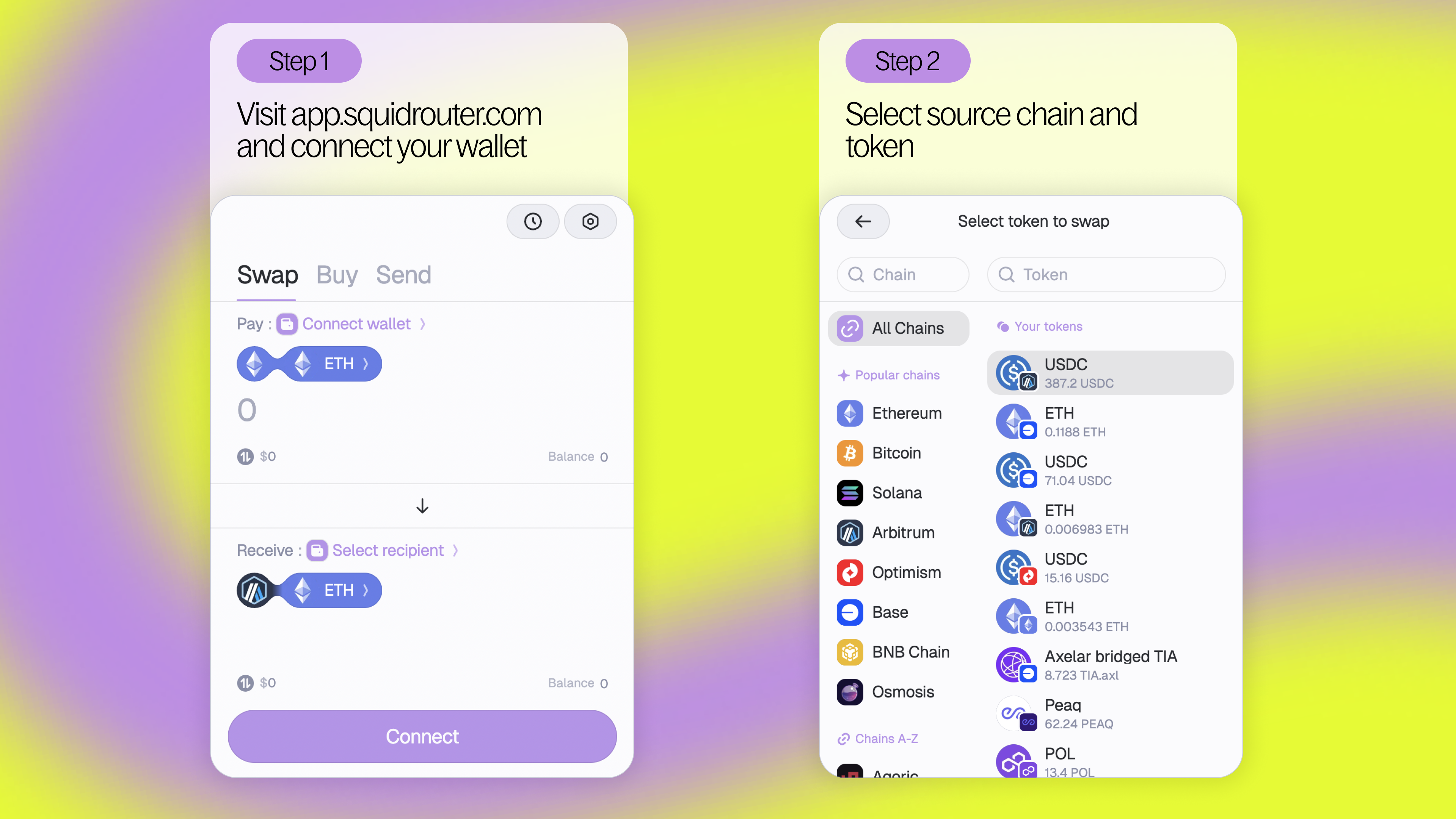
Step 3 - Now that you’ve selected your source chain and token, it’s time to select your destination chain and token.
To do this, click the bottom chain and token dropdown. Search or select peaq as your destination chain and PEAQ as your destination token.
Step 4 - Choose the amount of USDC you’d like to swap to PEAQ.
Review your order summary, preview the route, and then click to give permission to use tokens if prompted.
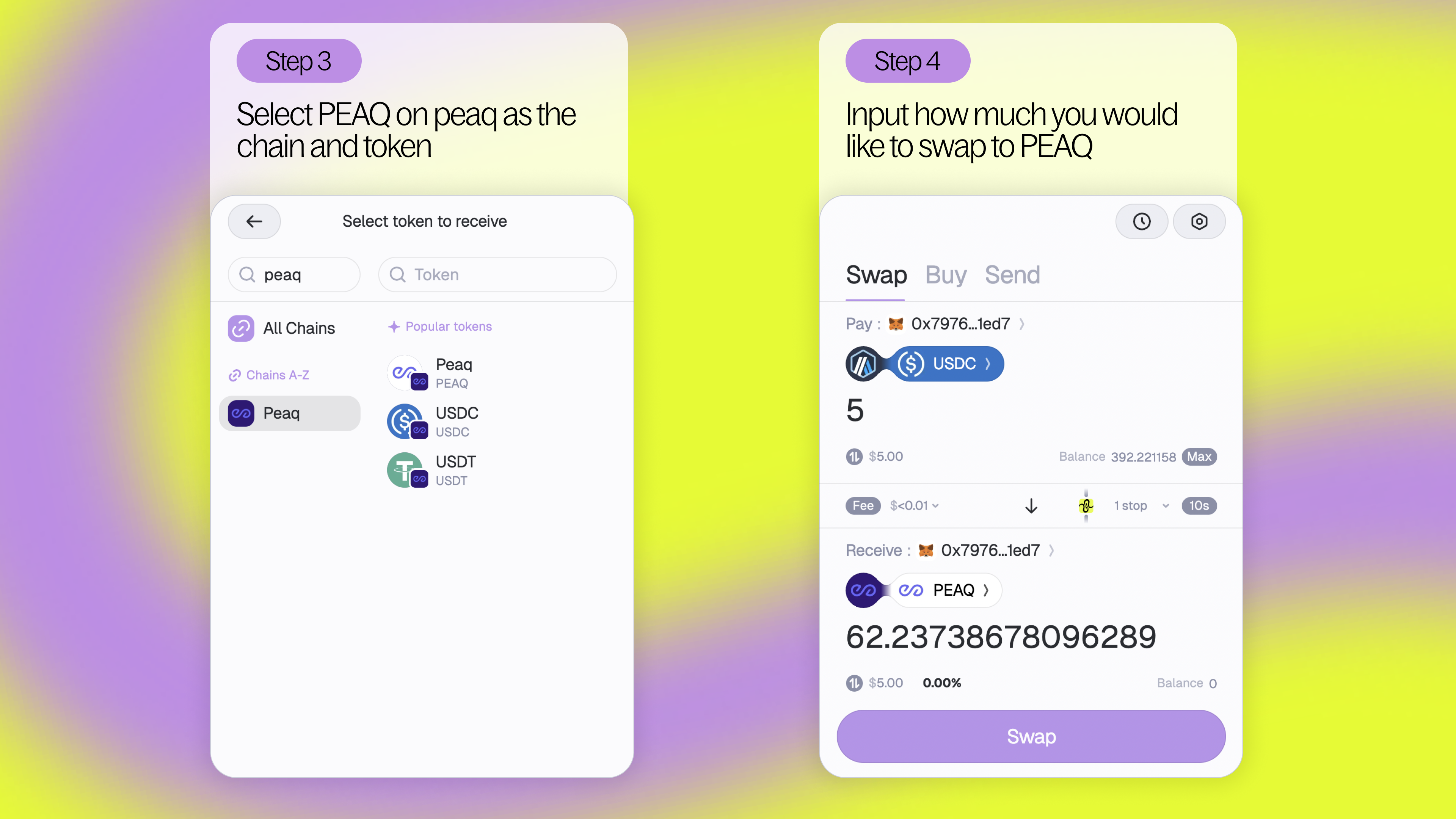
Step 5 - Make sure to confirm in your wallet alongside Squid if your wallet settings require these additional confirmations.
Once you’ve approved your swap on Squid and in your wallet, you’ll be able to track your tokens in real-time through their various routes. You’ll receive confirmation that your transaction was successful.
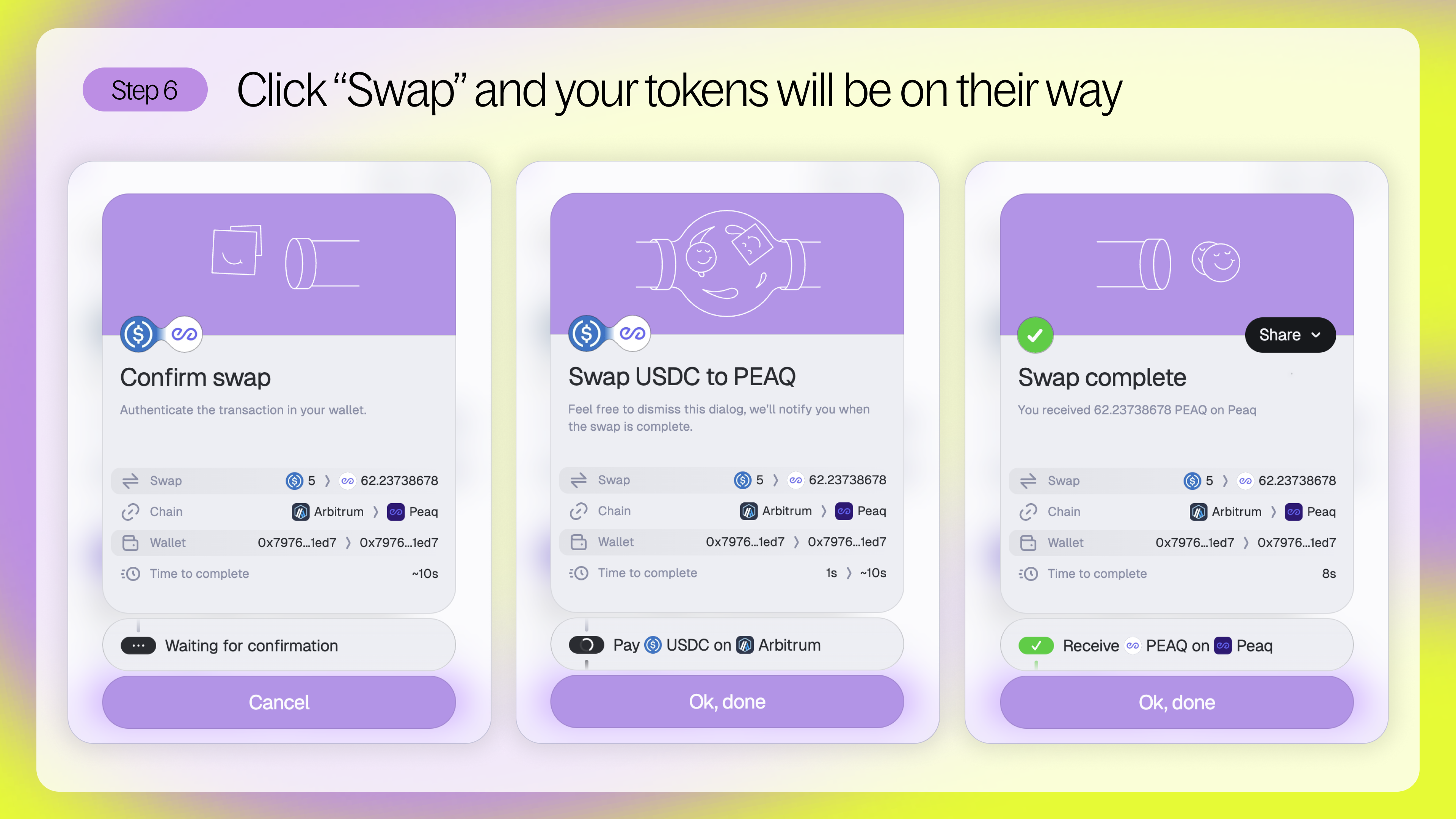
Congratulations, you now have PEAQ on peaq!