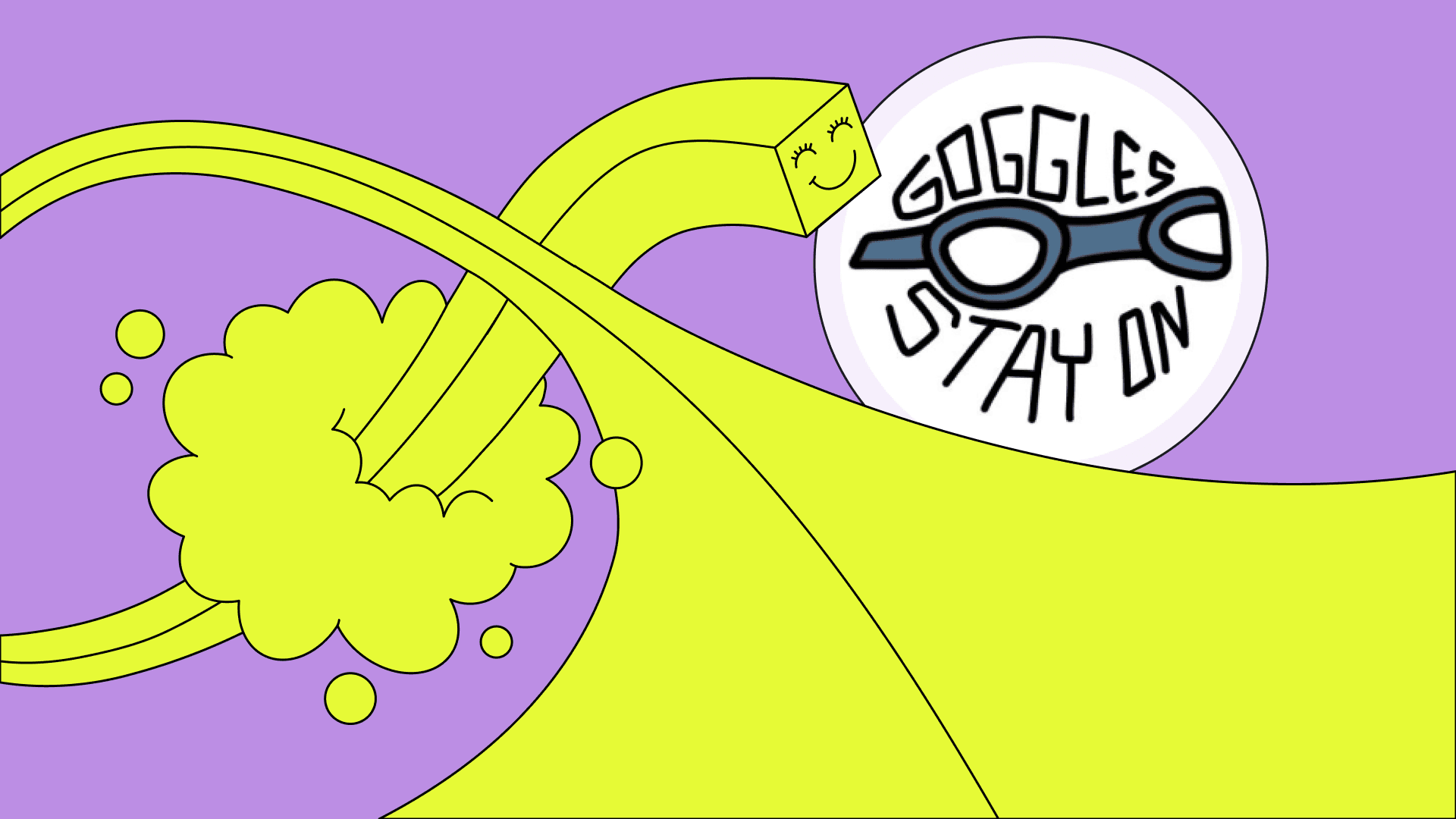What is Sonic Chain? How to Bridge, Trade and Add to MetaMask
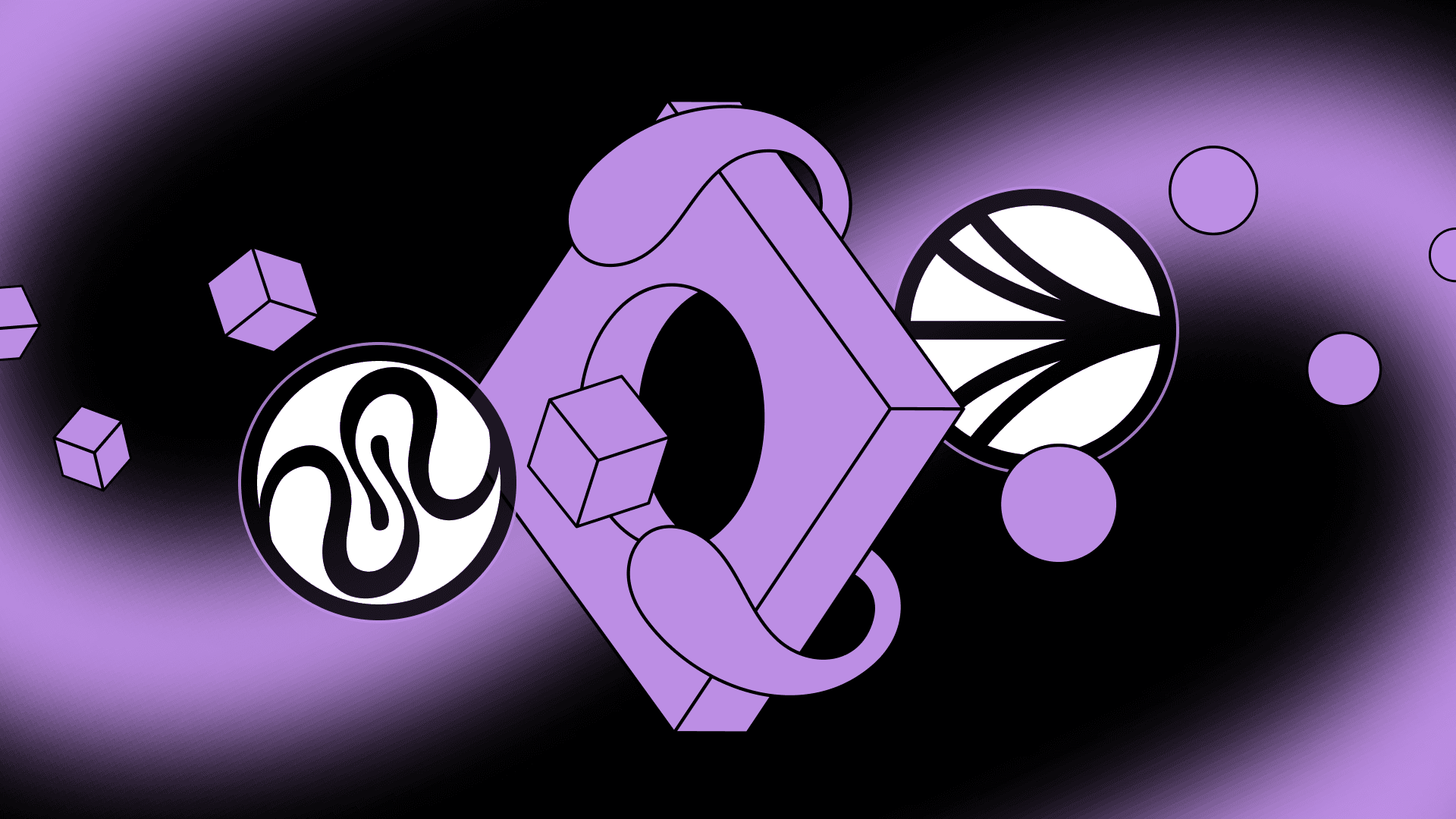
An Intro to Sonic
Before bridging to Sonic, let’s take a moment to explore what makes it one of the most exciting chains in crypto.
What is Sonic Chain?
Sonic is one of the fastest blockchains live today, processing up to 400,000 transactions per second. Fully Ethereum-compatible, Sonic works seamlessly with the wallets and tools you already use.
Built for high-performance DeFi, Sonic pairs serious speed and scale with strong incentives: developers earn 90% of the fees their apps generate, and hundreds of millions of S tokens are allocated to reward users and grow the ecosystem.
Squid offers one of the fastest ways to bridge to Sonic, taking you from networks like Base, Arbitrum, or Polygon straight into Sonic's tokens and apps.
How to Buy S Token and Other Sonic Tokens
Sonic’s native token $S is available on centralized exchanges like MEXC and Binance, but most Sonic-native tokens aren’t.
Squid integrates directly with DEXs like Shadow Exchange, Beets, Oku and Wagmi, giving you seamless access to liquidity across top Sonic tokens. It’s one of the fastest ways to buy, swap, or trade the latest launches.
Supported Tokens on Sonic via Squid
- Sonic’s native token, $S
- Popular DeFi assets like USDC and PENDLE
- Memecoins and community tokens like GOGLZ and ANON
Check Squid’s app for a full list of supported tokens.
Bridging Guide to Sonic
Here’s how to bridge to Sonic using Squid. In this tutorial, we’ll go from USDC on Optimism to S on Sonic, but the steps work the same from Ethereum, Arbitrum, Base, and more.
Swap into Sonic from Any Chain
Step 1 - Head to Squid’s app
Step 2 - Connect your wallet (MetaMask, WalletConnect, etc.)
Step 3 - In the “Pay” section, select your current chain and token (e.g. USDC on Optimism)
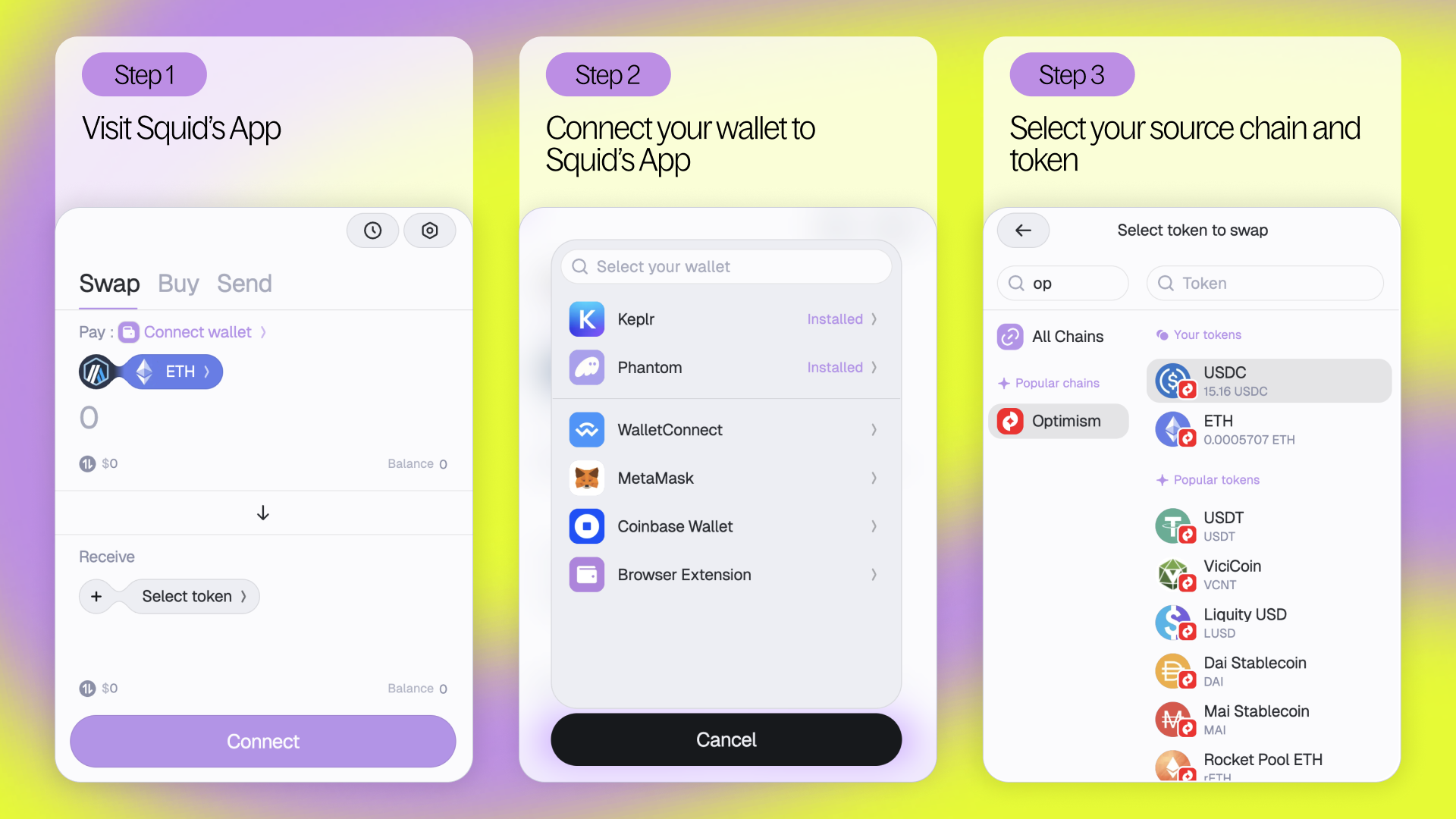
Step 4 - In the “Receive” section, select Sonic as your destination chain and choose your target token (e.g. S)
Step 5 – Enter the amount, review your route, and click Submit. Approve any token spending permissions when prompted.
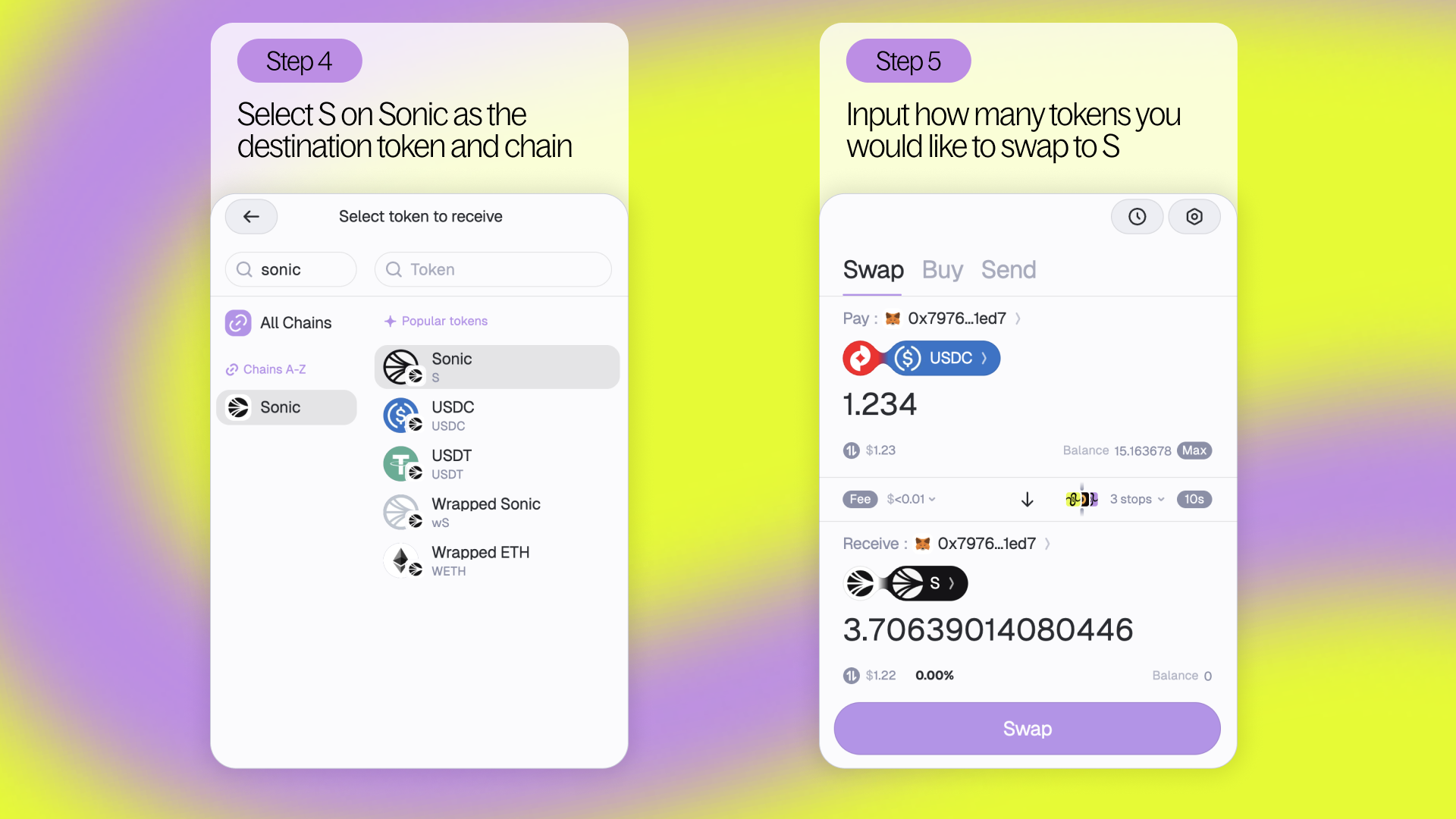
Step 6 – You’ll see a processing view, followed by a success message. You now hold tokens on Sonic!
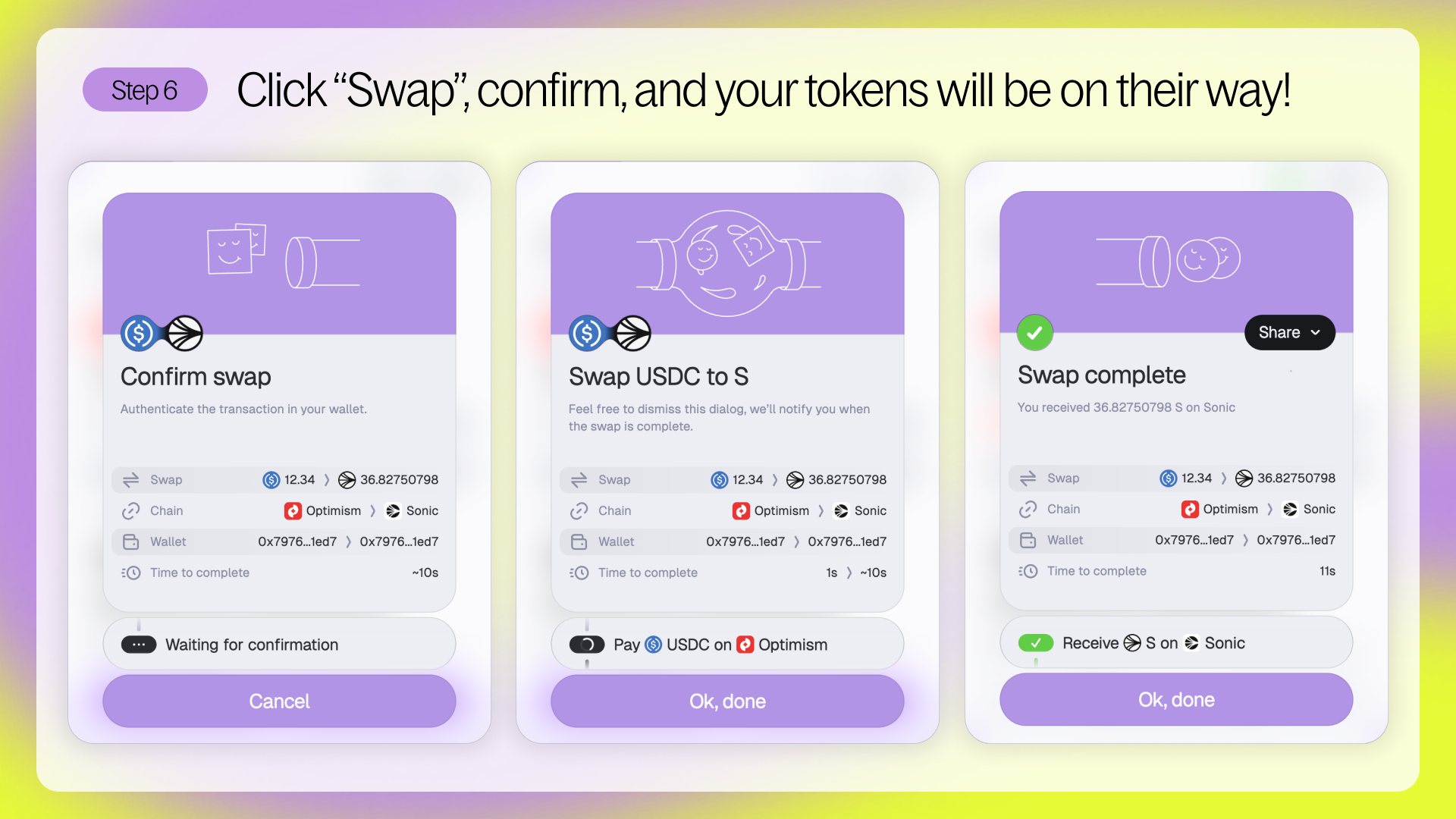
How to Add Sonic to MetaMask
To interact with Sonic apps and view your tokens, you may need to add the chain manually to MetaMask:
- Open MetaMask and click the network dropdown
- Click “Add a custom network”
- Enter:
- Network name: Sonic Mainnet
- Default RPC URL:
https://rpc.soniclabs.com - Chain ID: 146
- Currency symbol: S
- Block explorer URL: (e.g.
https://sonicscan.org)
Once saved, you’ll be connected to Sonic in MetaMask.
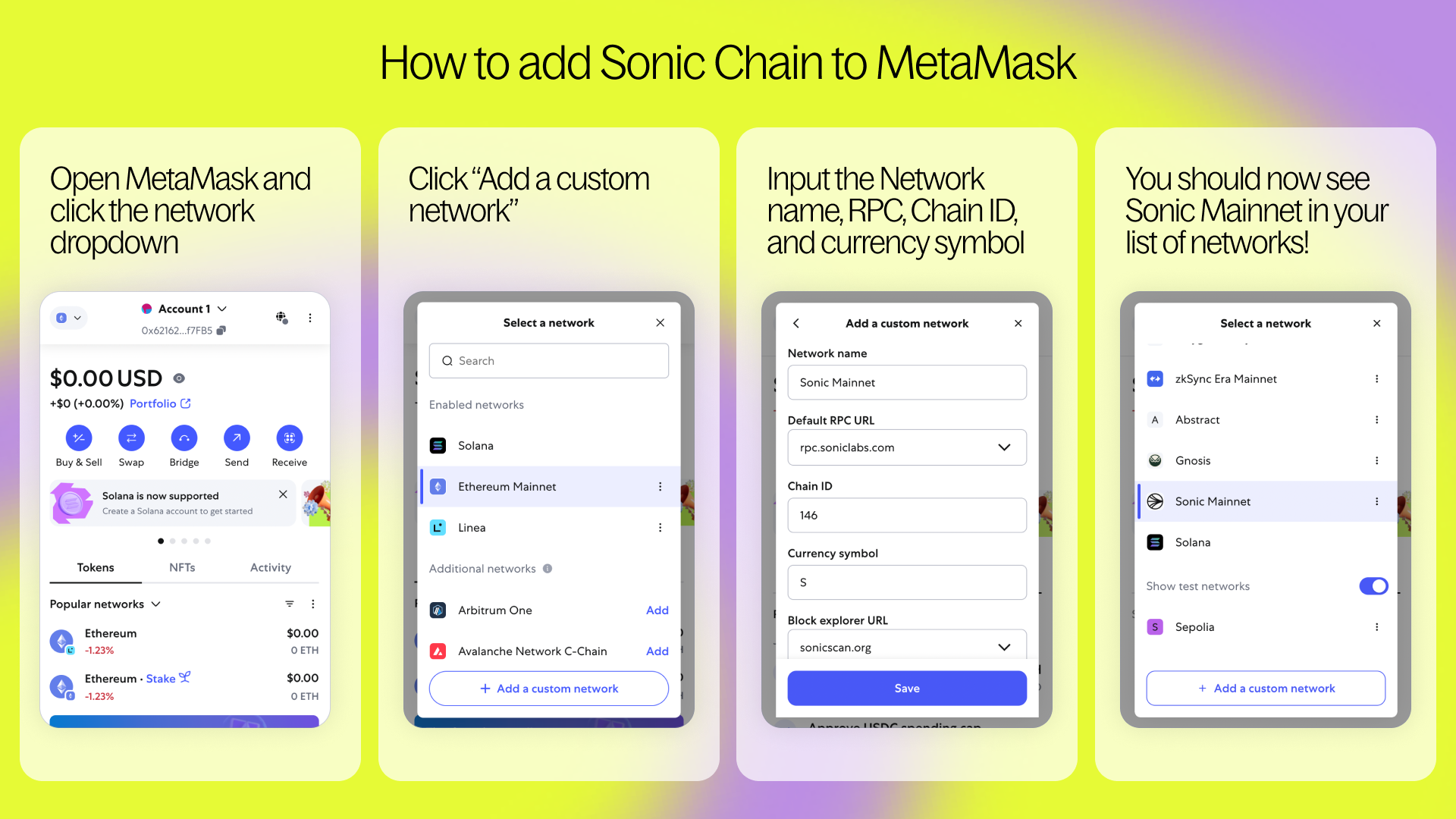
You’re Now on Sonic Chain!
Whether you're hunting memecoins or exploring new DeFi protocols, you're now connected to one of crypto's fastest networks. With Squid handling the bridging and Sonic delivering the speed, you're set up to trade, stake, and explore without limits. Get started at Squid.