How to Send XRP from Coinbase to Your Wallet
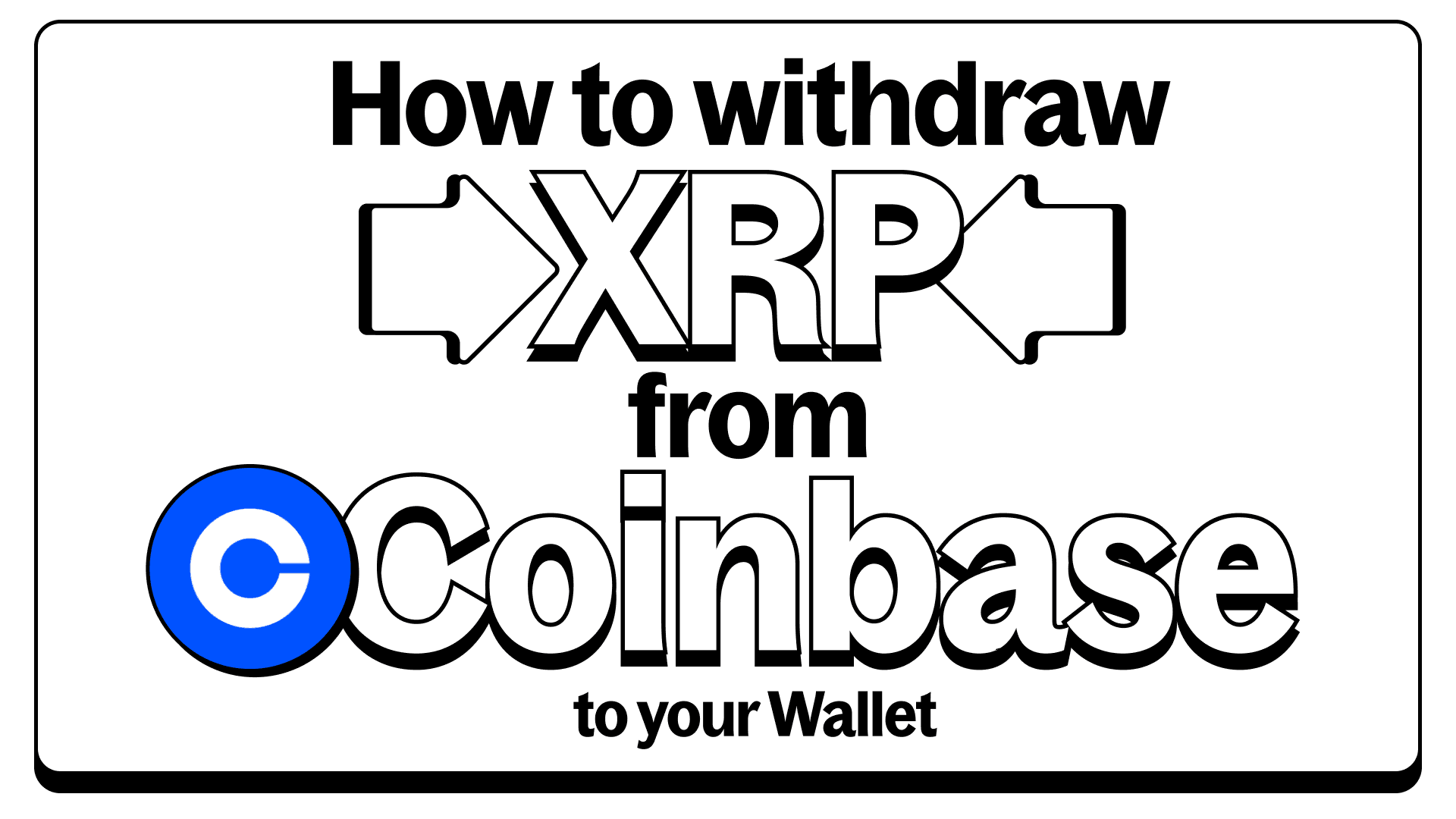
Here’s a quick and easy guide for beginners on how to move your XRP off centralized exchanges like Coinbase and into your own wallet. Follow the steps below to withdraw XRP from Coinbase to a self-custody wallet like Xaman.
You’ll need:
- XRP on Coinbase
- Your wallet address - for example, in Xaman, tap Receive → Copy Address
How to Send XRP from Coinbase to the XRP Ledger
Step 1: Open the Coinbase app and tap the Transfer button
Step 2: Select Send crypto from the menu
Step 3: Paste your XRPL wallet address
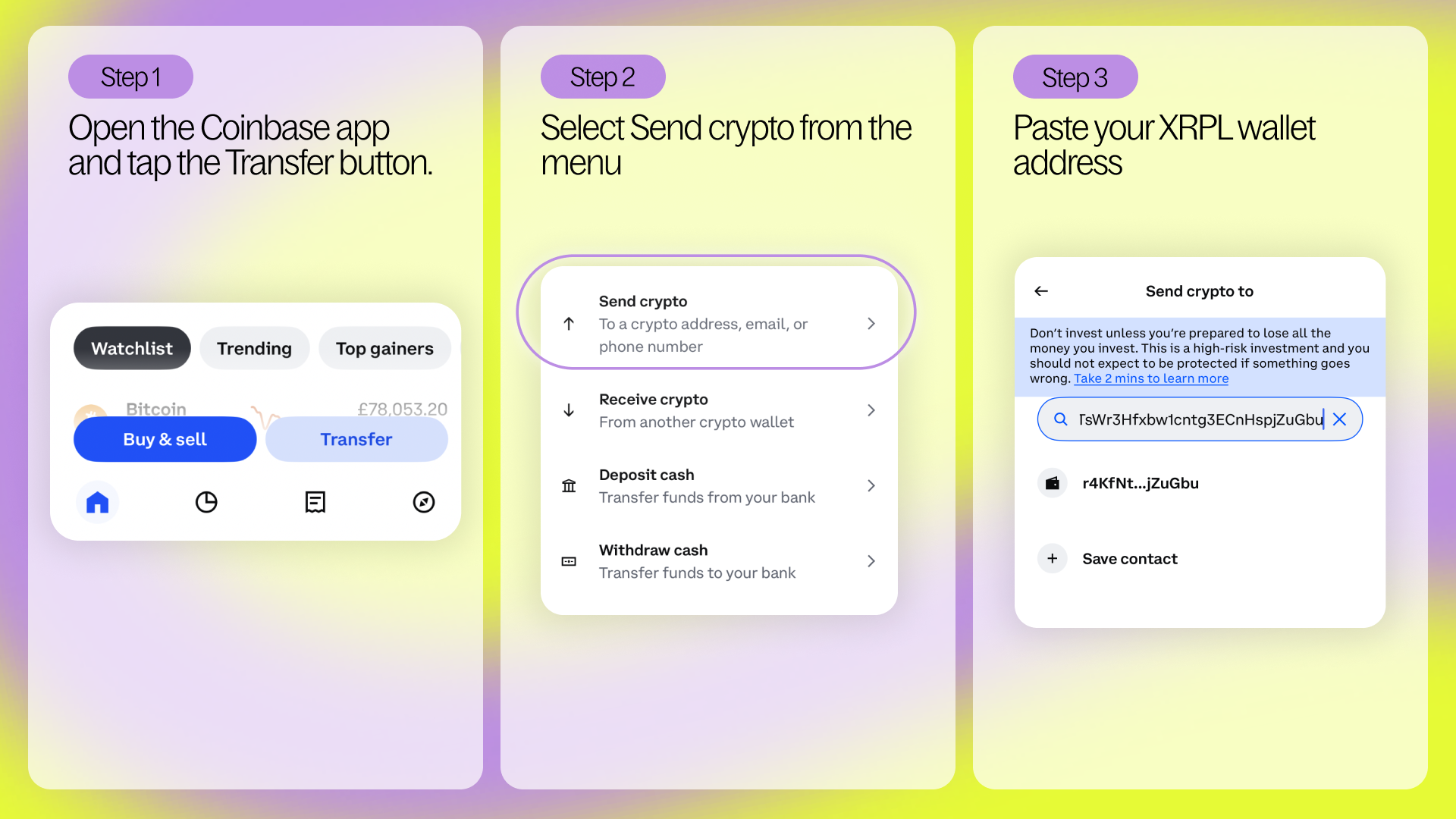
Step 4: Choose XRP as the asset to send
Step 5: Memo optional - always double-check if a memo is required. If unsure, check with the receiving app:
- If you’re sending to a self-custody wallet like Xaman, leave the memo tag blank.
- If you’re sending to a centralized exchange, like Binance, you must include a memo tag.
Note: When sending XRP to Coinbase, it's crucial to include the correct memo tag provided by Coinbase. Without it, your funds may not arrive. More: https://help.coinbase.com/en/coinbase/trading-and-funding/sending-or-receiving-cryptocurrency/destination-tag-memo-faq
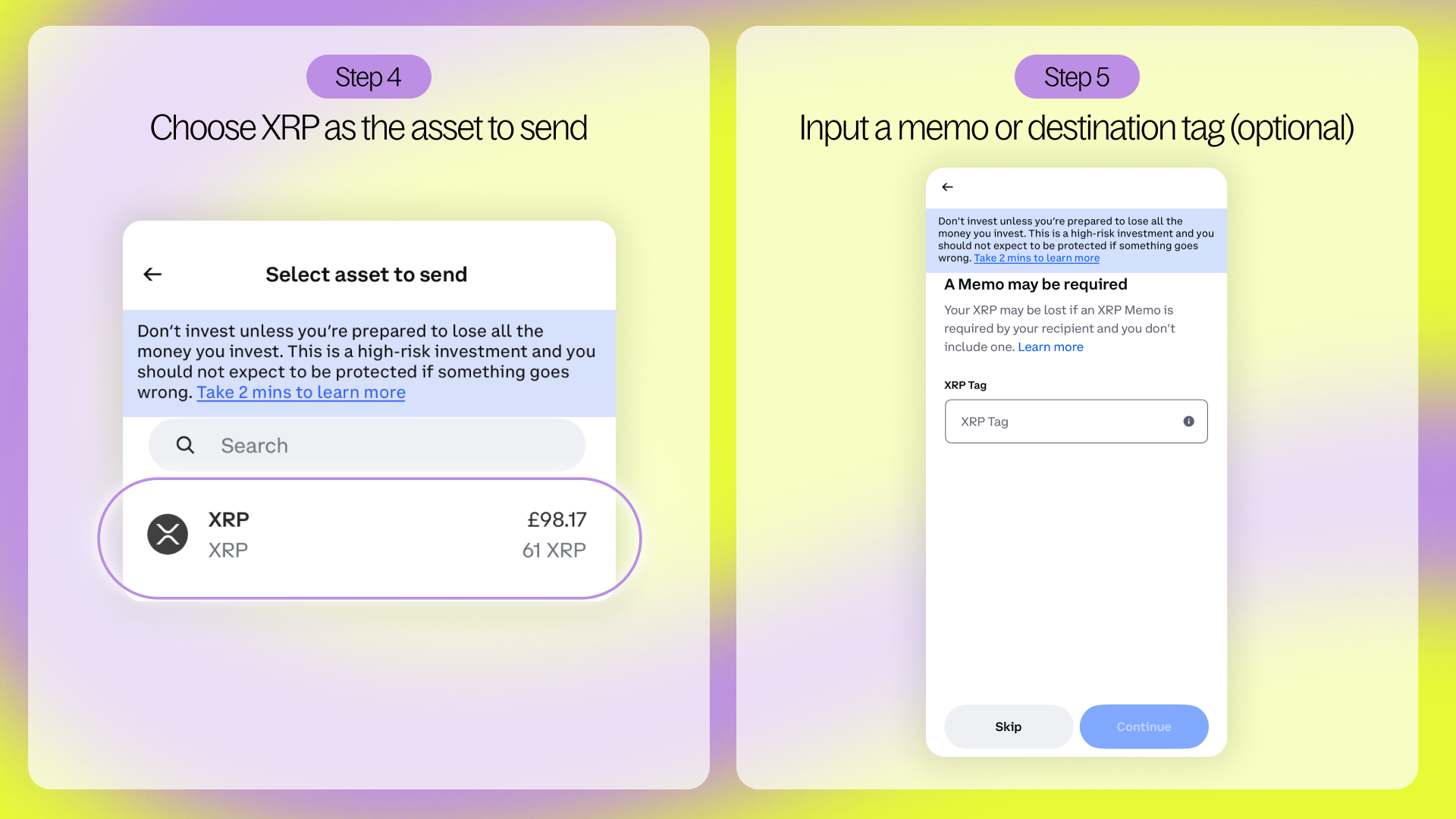
Step 6: Enter the amount you want to send and review the quote
- Ensure the network is set to XRPL
- Consider starting with a small test transaction if it's your first time
- When you’re ready to go, tap Send Now
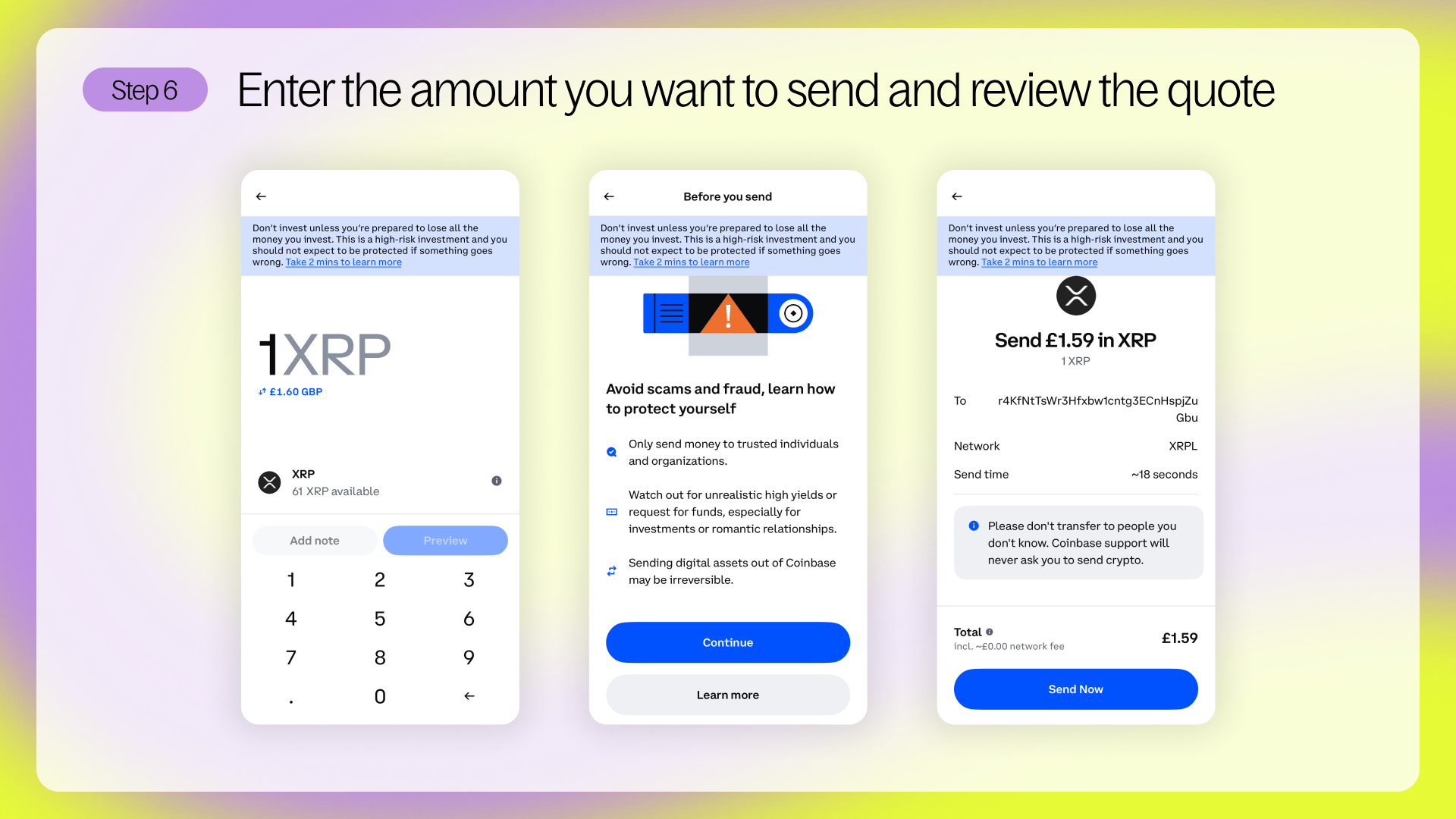
Step 7: Once the transfer is complete, your XRP will appear in your wallet! You can tap into your XRP balance on Coinbase to see the transaction details.
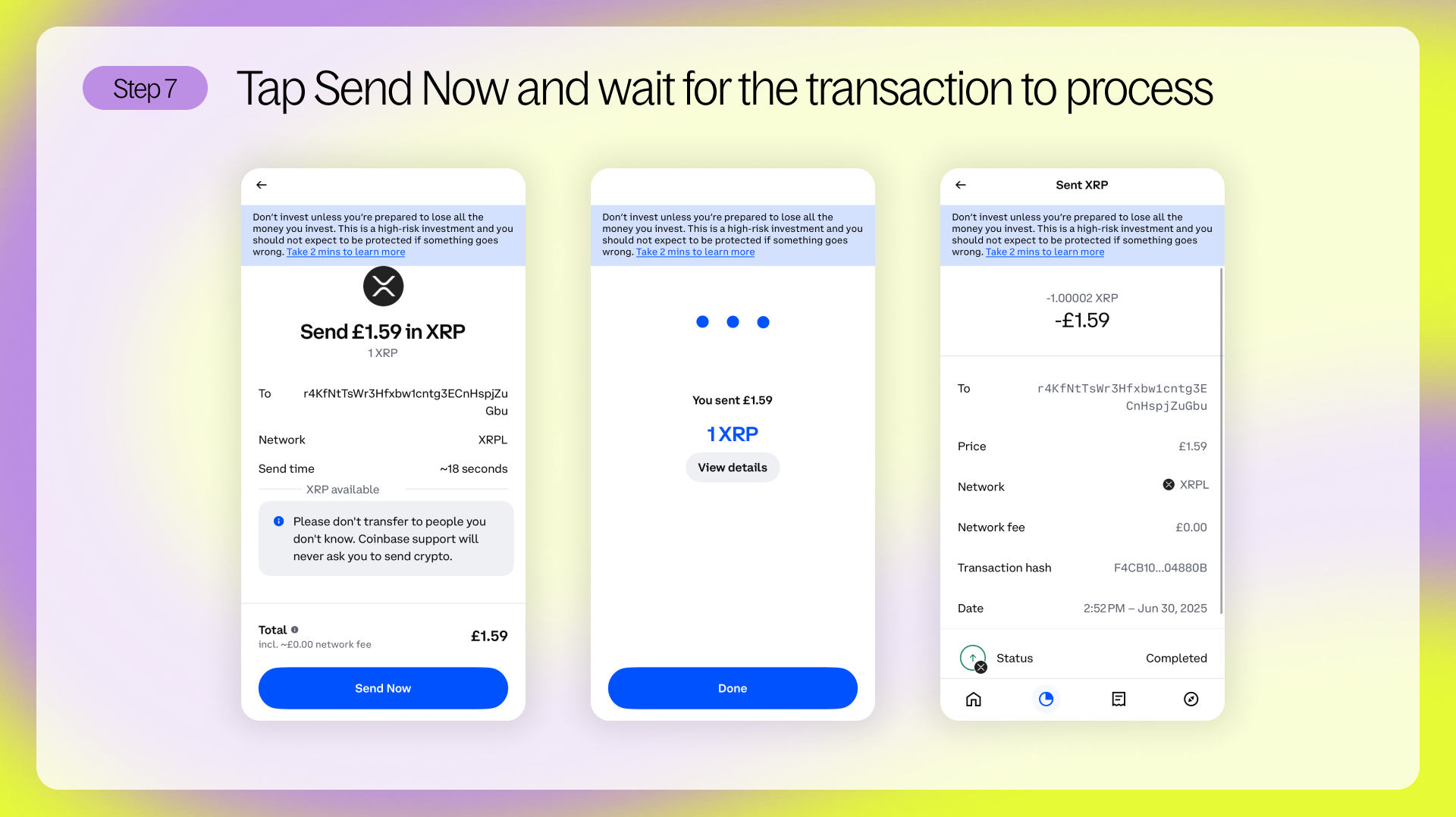
✅ Done!
You’ve successfully moved your XRP from Coinbase to a self-custody wallet. Welcome to the XRPL.