How to Move XRP from an Exchange to Your Wallet
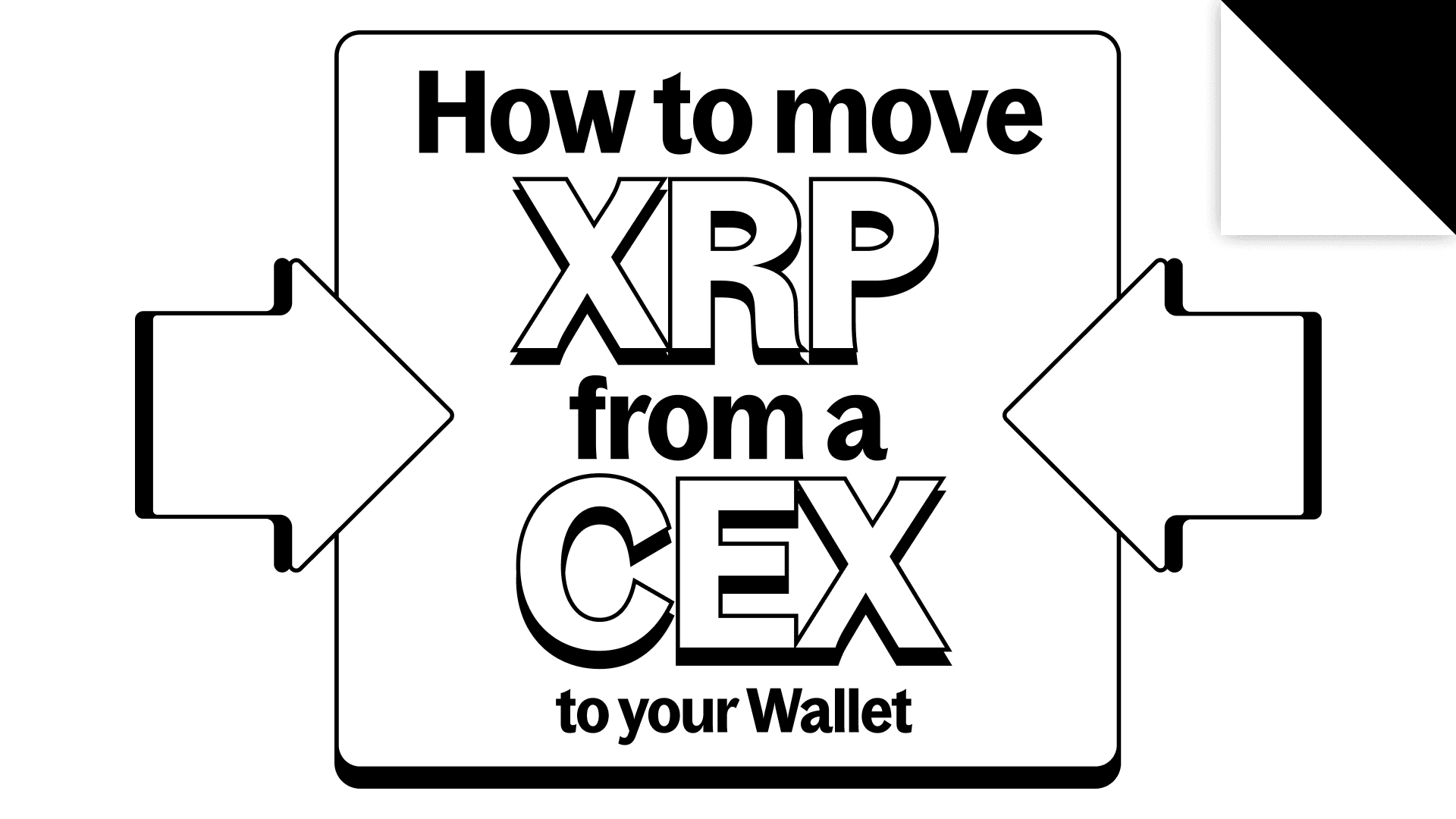
How to move XRP from a centralized exchange - and why you should
Holding XRP on a centralized exchange (CEX) is a common starting point - and for a long time, it was one of the easiest ways to get XRP. But once you’ve got some, there’s a whole world of opportunity waiting for you onchain.
This guide explains why you might want to move your XRP into a self-custody wallet, and how to do it safely. Some of the top CEXs for XRP are Binance, Coinbase, KuCoin, Bitstamp, Kraken, and Uphold. We’ve provided step-by-step instructions for moving XRP from Coinbase and Binance, which you can find below.
Why Move XRP Off an Exchange?
When you hold your XRP in a CEX, you miss out on a lot of opportunities that self-custody wallets offer, like:
- Better control and ownership - you hold your own keys, instead of relying on a centralized provider
- Onchain opportunities like DeFi, NFTs, staking, and new ecosystem apps
- Decentralized trading with tools like Squid, where you can swap and bridge tokens across chains
Reminder: Self-custody comes with responsibility. When you move your assets onchain, you are in charge of securing them. No middlemen. No password resets. Just you, your keys, your crypto.
New to this? Read: How is a crypto wallet different from a centralized exchange? →
What You’ll Need Before You Start
Before you transfer your XRP from a CEX to your own wallet, make sure you have:
- An XRPL-compatible wallet Not sure which one to use? Start here: What Are the Best Wallets for XRP in 2025? (And How to Keep Your XRP Safe) →
- Your XRPL public wallet address This can be found in your wallet’s main dashboard or account overview screen.
- An exchange account with XRP in it You'll need a balance of XRP you can withdraw.
How to Withdraw from a CEX to Self-Custody
The exact steps vary depending on the exchange, but the general flow looks like this:
- Log in to your CEX and go to the Withdraw or Send section
- Choose XRP as the asset you want to send
- Paste your XRPL wallet address as the destination
- (Optional) Enter a memo if your wallet provider or the exchange asks for one Note: Some wallets require a memo to identify your account. If you’re using a self-custody wallet like Xaman or Crossmark, you usually don’t need a memo.
- Confirm and send the transaction
- Wait a few minutes - your XRP will appear in your wallet once it processes onchain
Select Your Exchange to Get Started
Ready to move your XRP onchain? Use the guides below to find exchange-specific walkthroughs: