How to Set Up Your XRP Ledger Wallet (Mobile or Desktop)
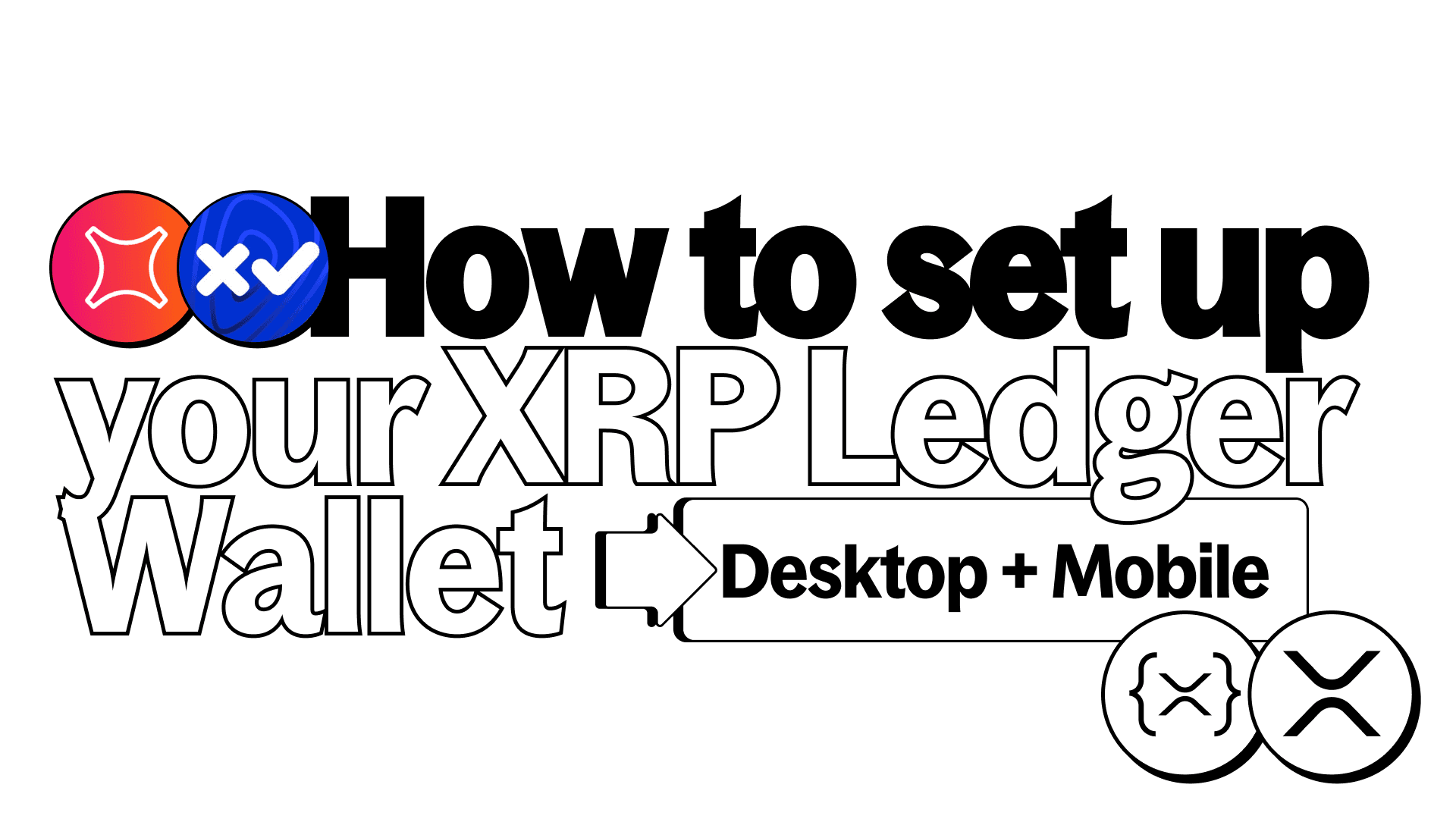
If you want to use XRP on‑chain, whether for payments, NFTs, DeFi or bridges, you’ll first need a self‑custody wallet that supports the XRP Ledger (XRPL). This guide covers:
- What XRPL wallets are and why they differ from Ethereum wallets
- How activation works (and why you need 1 XRP to get started)
- Step‑by‑step setup on mobile (Xaman) and desktop (Crossmark)
- Security best practices to protect your keys
🛡️ Reminder: Your recovery phrase unlocks your funds. Never share it, store it online or type it into unknown websites.
What is an XRPL wallet?
XRPL wallets are purpose-built to hold, send, and interact with assets on the XRP Ledger. Unlike Ethereum wallets, which share a common standard, XRPL wallets use a different system and require XRP to activate.
These wallets let you:
- Receive and send XRP
- Access XRPL-native dApps
- Sign and manage transactions
- Bridge assets to the XRPL EVM sidechain and beyond
If you’re bridging assets (e.g., via Squid), you’ll need an XRPL wallet in place first.
Self-custody: Why it matters
Self-custody means you hold the keys. Unlike centralized exchanges, where you trust a third party to manage your funds, a self-custody wallet gives you full control over your assets.
There are two main types:
- Hot wallets - connected to the internet, convenient for daily use (like Crossmark and Xaman)
- Cold wallets - offline, better for long-term storage (like hardware wallets)
The most sensible approach is to start exploring XRPL with a smaller amount of XRP in a hot wallet, while keeping the majority of your assets in cold storage for long-term security.
Learn more about the top wallets on XRPL: What Are the Best Wallets for XRP in 2025? (And How to Keep Your XRP Safe) →
Wallet Activation & the 1 XRP Reserve
The XRP Ledger’s anti‑spam mechanism requires every new account to hold a base reserve of 1 XRP (as of June 2025). Until you fund the wallet with at least 1 XRP, the address can’t receive additional funds or sign transactions.
How to fund your new wallet:
- Buy XRP with card →
- Withdraw from an exchange →
- Transfer from another XRPL wallet →
- Bridge in XRP via Squid →
For a deeper dive, see Every Way to Fund and Activate Your XRP Ledger Wallet →
Choose your setup: Mobile or Desktop
Once you're ready, follow one of our platform-specific setup guides:
Both guides include screenshots, step-by-step instructions, and tips to keep your wallet secure.
Next Steps
Your XRPL wallet is live - hot for spending, cold for saving. Remember the 1 XRP reserve is mandatory, keep your seed phrase offline, and dive deeper with our Wallet FAQ →